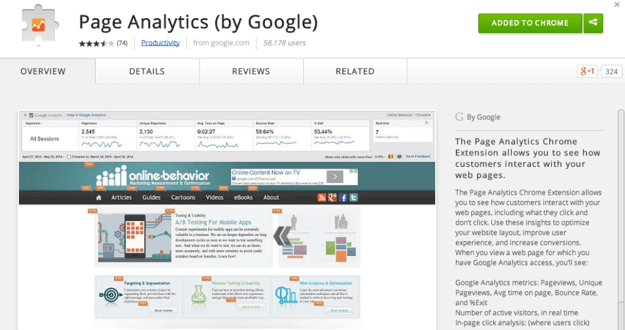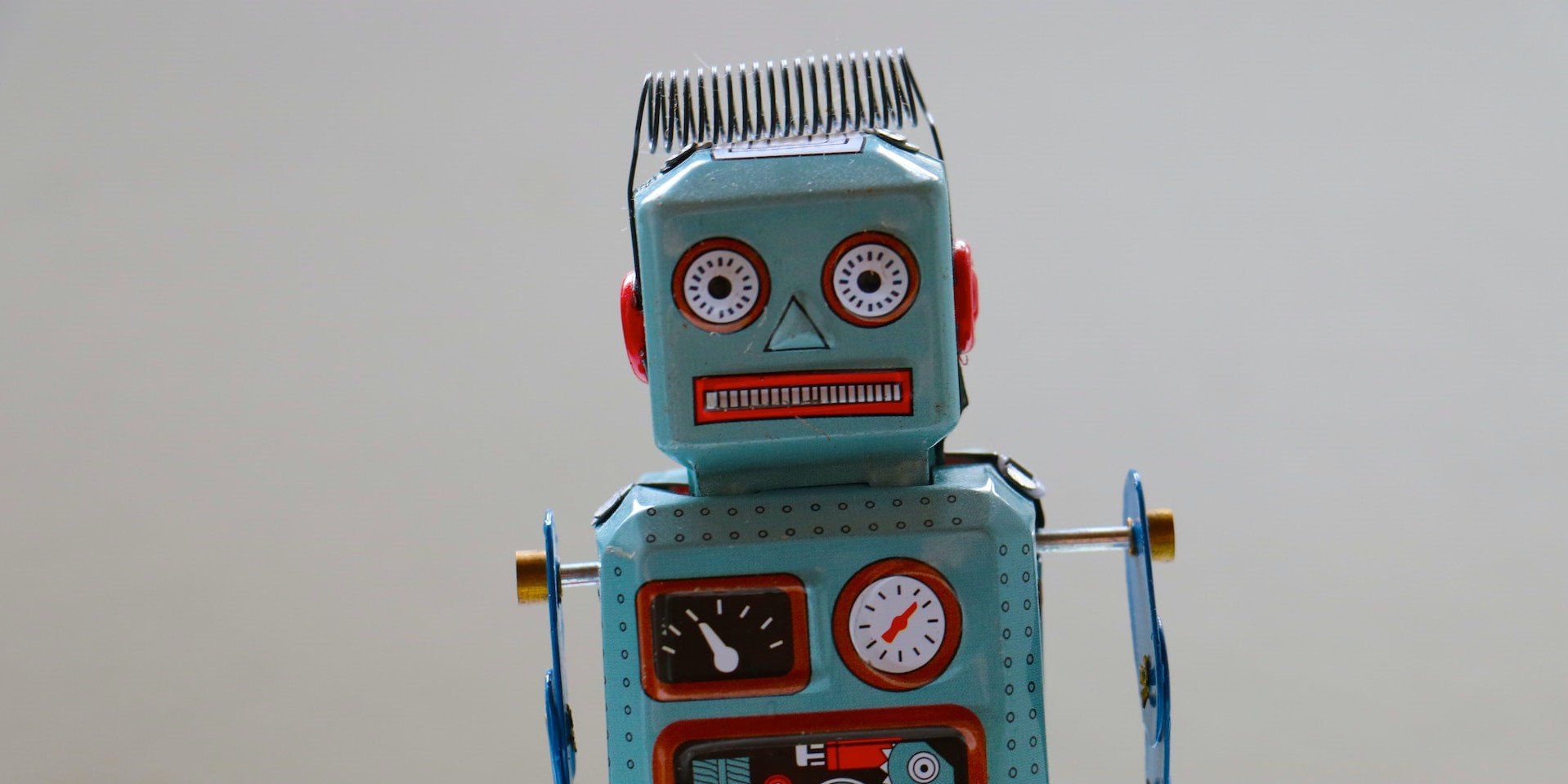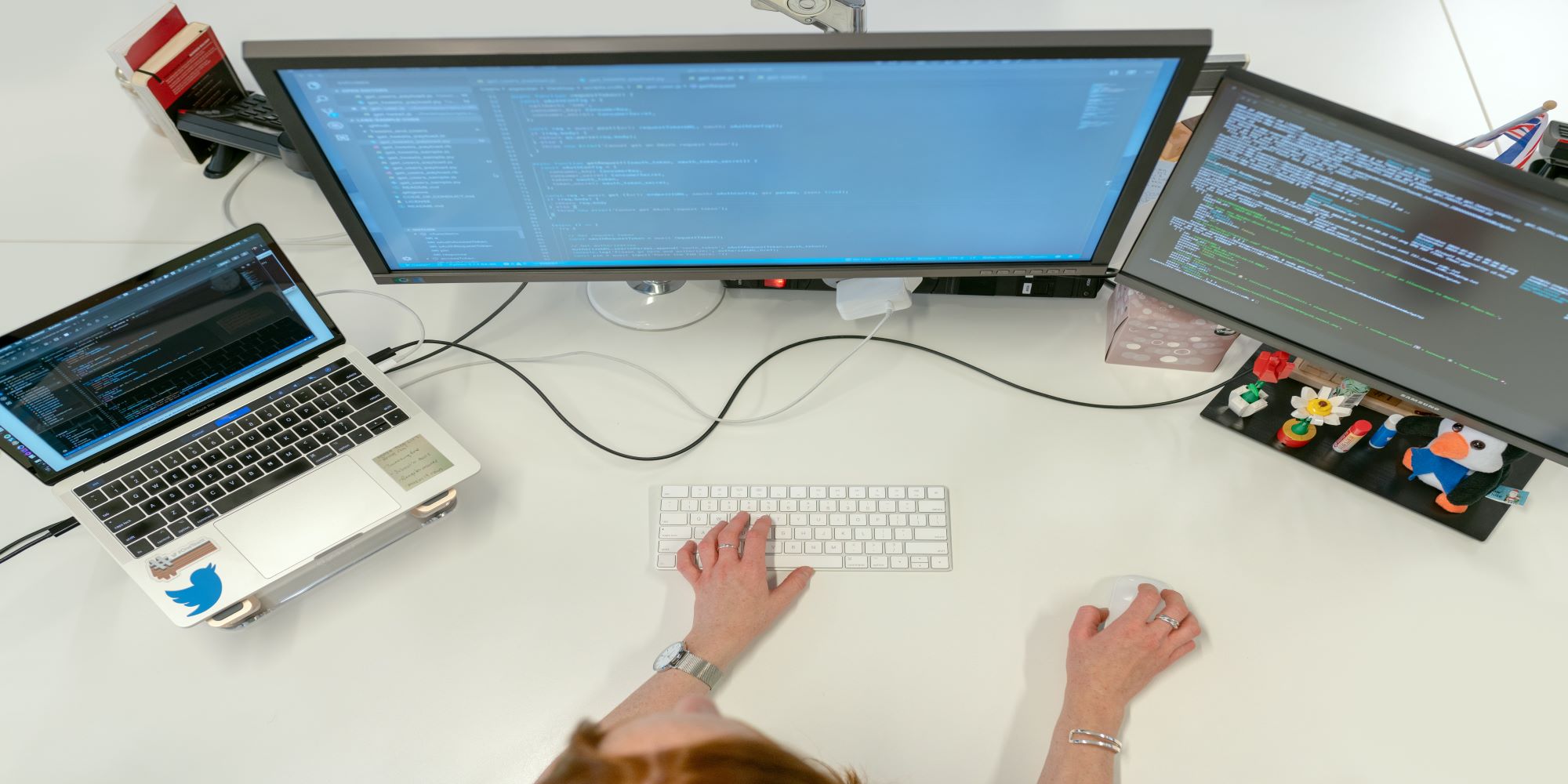In this month's featured post, Dr Dave Chaffey shares his thoughts on Google's Page Analytics Chrome extension.
Have you seen Google’s new tool to help marketers review the effectiveness of their pages? It’s an extension for Chrome users, available for download here.
I ask since although it’s now been released for a month, it’s had fewer than 60,000 downloads - not many considering the number of people that use Google Analytics. Perhaps this is because it doesn’t add much to the existing Google Analytics In-Page Analytics feature which you access from the bottom of the “Behaviour” menu in Google Analytics.
Still, it seems some may be missing out, even if it’s just for the convenience of access. So, if you’re not using a tool like this you can’t understand typical behaviour you see on sites and you can make your content and copy more persuasive. For example, these are all obvious features of effective design when you think about them, but you tend to only see these patterns if you review your analytics using this type of tool:
- In-line hyperlinks in body copy tend to attract more clicks than calls-to-action at the end of blogs.
- Links at the top of a list gain significantly more clicks than those at the body, unless you have something appealing at the end, “free” perhaps
- Images that look ad-like, particularly in the right sidebar get far fewer clicks than hybrid images and banners or simple panels with clicks
These are the functions you can easily change from within the overlay panel. Handy since this isn’t possible within In-Page analytics:
- Show certain segments only e.g. New visitors
- Select date ranges and compare date ranges
- Show real-time users
To set it up simply download and enable the extension. Make sure you are signed-in with the relevant Google Analytics account and then load up the page you want to review clicks for into your browser.
Happy Analysis. Remember, a tool like this is only truly useful if its actionable and is used to test new changes.