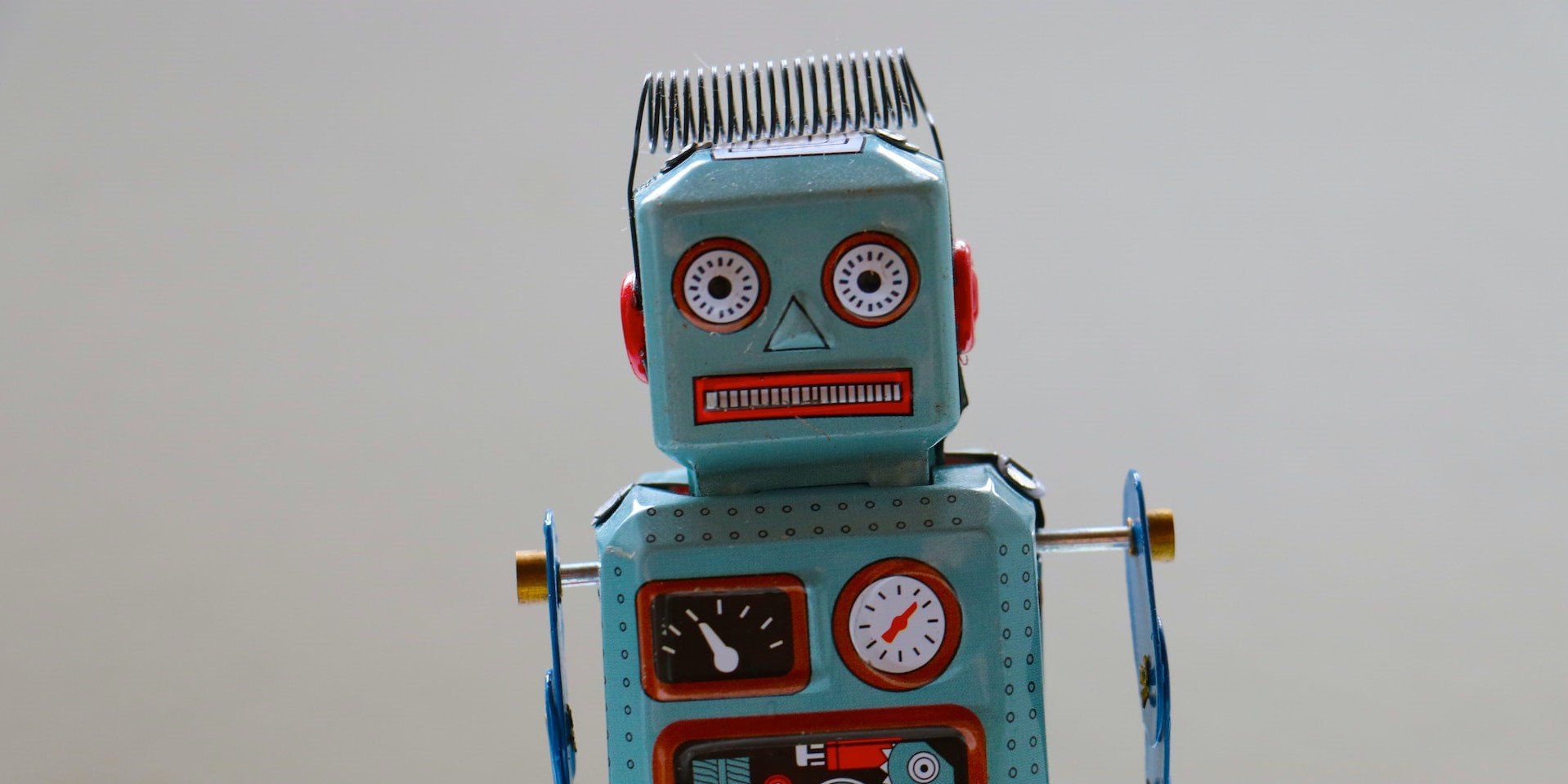Smart Goals has been introduced to collect aggregated conversion data from websites that have Google Analytics enabled.
Lots of advertisers already measure conversions using Adwords Conversion Tracking but many SMEs may not be tracking conversions at all. Smart Goals has been introduced to help smaller businesses and advertisers to keep track of important visits to their sites, and to successfully optimise for those users using the Smart Goals data.
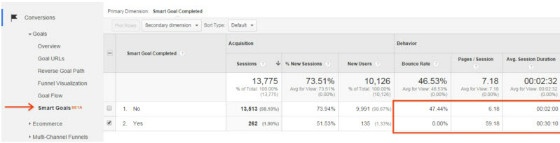
How does Smart Goals work?
Smart Goals uses data from thousands of sites with Google Analytics enabled, who have opted in to share anonymised conversion data. This data is then used to create a model whereby key components of the data will be used to estimate conversions.
Google stated in an announcement:
“We can distill dozens of key factors that correlate with likelihood to convert: things like session duration, pages per session, location, device and browser. We can then apply these key factors to any website. The easiest way to think about Smart Goals is that they reflect your website visits that our model indicates are most likely to lead to conversions.”
Setting Up Smart Goals
To get started with Smart Goals, you’ll need to connect your Google Analytics account to your AdWords account. Go into Google Analytics and select Smart Goals, under the Goals menu in the Admin section.
You can track how well the data is working for you before Smart Goals is even activated, giving you the chance to check the results before importing the data into your AdWords account. You can find this initial data by selecting a new page in the Smart Goals section of Google Analytics.
You can import this data into AdWords and subsequently set a cost per acquisition (CPA) with the Smart Goal data set as the acquisition. Smart Goals is currently in beta and will be rolled out over the next few weeks.