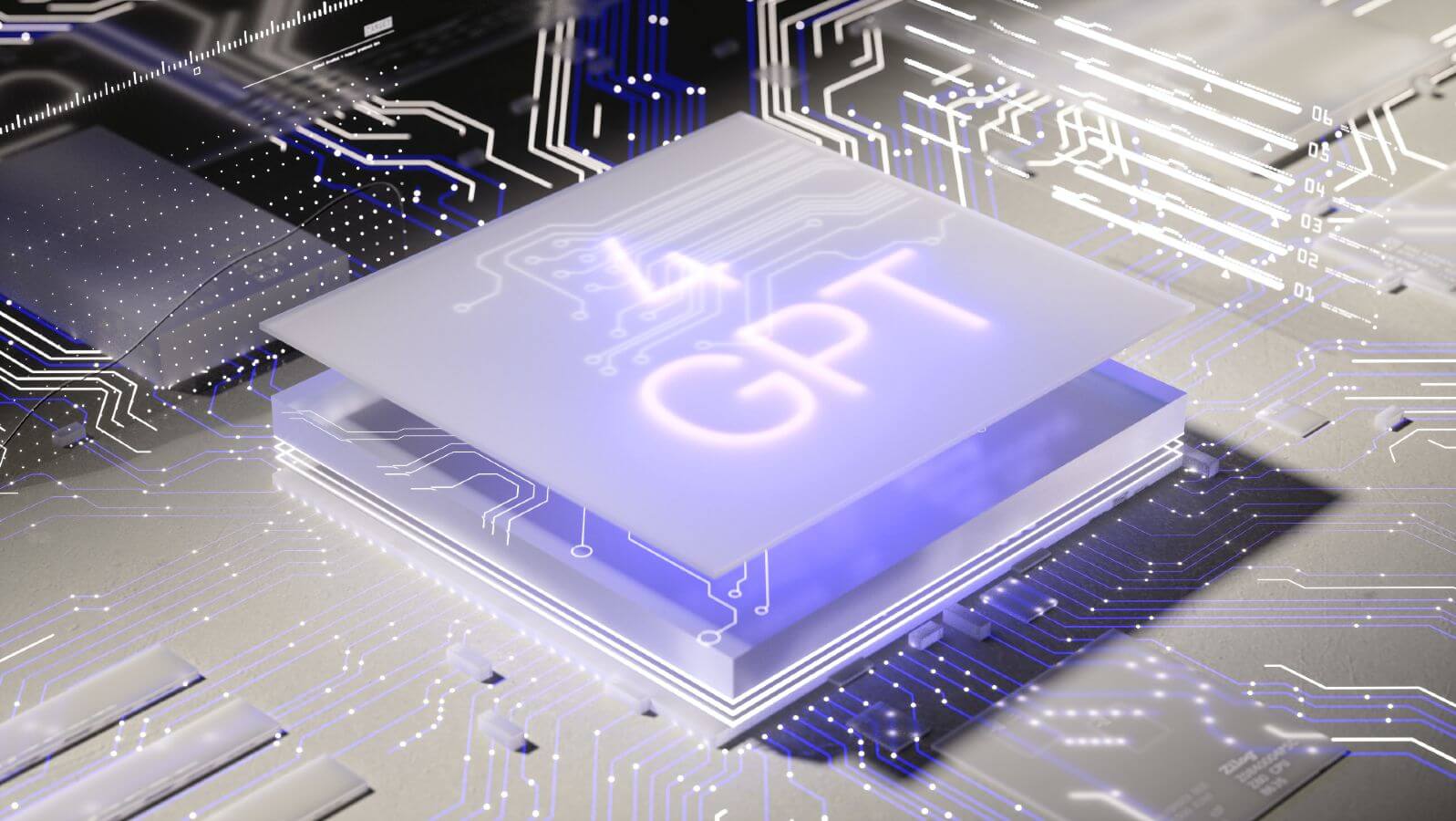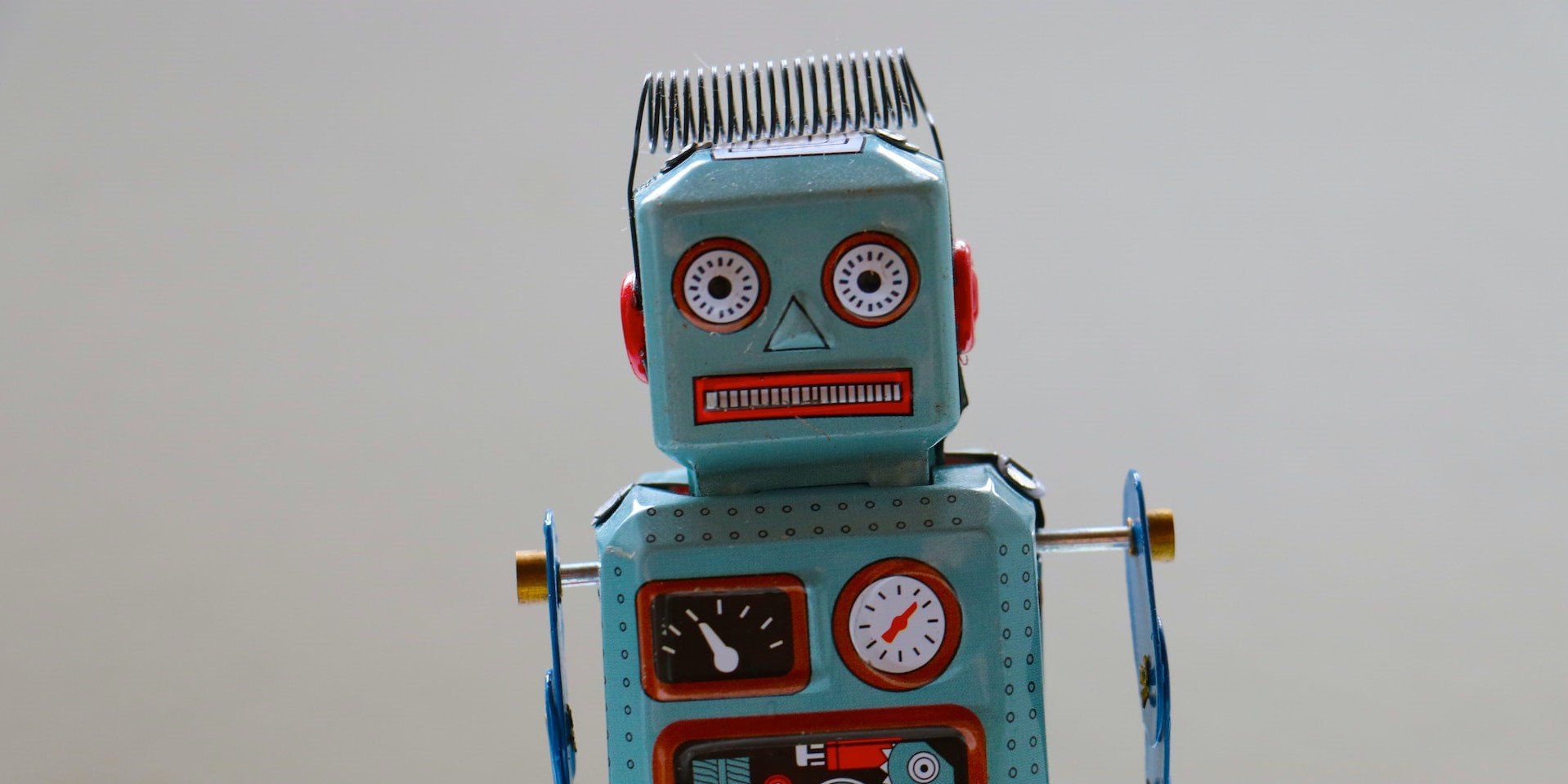Jade Coleman explains why legacy site housekeeping will stand you in good stead when it comes to embarking on a site migration. Learn her top five technical SEO quick fixes and get your site migration off to a great start.
This post is adapted from our FREE eBook: Best Practice Guide to Planning & Managing a Site Migration. Get your copy now.
The time before migration is crucial. It’s an opportunity to get everything in order and understand what needs to be done on the current site. Migrating without completing these tasks could affect the performance of the new site. These few tasks will set the new website off to a good start.
1. Create a Detailed URL Mapping Document
If any URLs are changing, ensure all previous URLs redirect to the correct version via a 301 redirect. You can plan ahead for this with a 301 mapping document.
2. Decide on Content
Once your URL mapping document is complete you’ll get a better understanding of what pages are staying and what new pages need to be created. This will help you to understand what content you will be carrying over to the new site and what pages need new content. Use your excel URL mapping document to its full advantage, create an extra column and mark which pages have content and which pages will need content. This content can then be written prior to launch.
3. Fix any Technical SEO Issues
It’s not uncommon for technical problems to be carried over to the new site during migration. Be aware of any technical issues that the current site has and seek to fix these prior to migration.
Common technical issues can include:
- Broken links
- Duplicate or missing meta data
- Internal links to redirects
- 404 error reporting
- Canonicalization
- Slow load times
- <h> tags in banner and footer
Fixing technical issues will put your new site in a better position when launched.
Actions will be to:
- Remove duplicate pages before creating a new site
- Ensure any broken links are corrected
- Remove/change any internal links to redirecting URLs
4. Review the Navigation & Site Structure
Review the navigation and site layout using a visitor insights tool such as Crazy Egg to decide which links are most beneficial. Use Google Analytics to see which pages have had the most page views over a twelve month period; these should stay on your navigation.
Ensure the internal linking structure is correct and the highest number of internal links point to the most important pages. A page with 100 internal links is likely to perform better than a page with two internal links. This is due to the PageRank strength that will be going to those pages.
5. Complete a Backlink Audit and Link Migration
And finally, if you’re moving from one domain to another it’s important to analyse backlinks on both the current domain and also the new domain. There is speculation in the SEO industry that 301 redirects can pass on a penalty. To be on the safe side, we recommend completing an audit of your backlinks on your current domain.
Your backlinks should not breach Google’s Link Scheme Guidelines. This states: “Any links intended to manipulate PageRank or a site's ranking in Google search results may be considered part of a link scheme and a violation of Google’s Webmaster Guidelines.”
Any links that do not comply with these guidelines should be disavowed. This is where you ask Google not to take certain links into account when your site is assessed.
If you’re switching domain then this may already have a bad history of outdated link building that is now considered as spam. Completing a backlink audit on this domain will ensure you’re not suffering post migration.
It’s worthwhile conducting an outreach project, contacting the owners of quality sites that are linking to you to see if they will repoint their link to your new domain. Although you’ll be redirecting where that link is going to, repointing it will ensure that as much strength as possible is passed through the link.
ClickThrough’s backlink audit analyses your backlink profile to identify high risk links. Visit the Link Reputation Management section of our site or contact us today to find out more.