Winning in the Age of AI Search: How Brands Can Thrive as Search Evolves
Search is changing faster than ever. With the rise of AI-powered features like Google’s AI Overviews and AI Mode, the familiar “10 blue links” are...
Read moreI’m sure many of you have heard the term ‘Structured Data’ used in various conversations and then wondered what it is. Tom Williams is here to fill in the blanks and provide all the essential information needed when looking at structured data.
To fully understand why structured data should be used, an understanding of exactly what it is needs to be established first.
Essentially, it offers a way to annotate your website’s content so that search engines, such as Google, can understand it better, allowing your content to be placed more prominently in the search results.
Content using the appropriate structured data will have an enhanced presentation in the search results in the form of rich snippets, breadcrumbs or a sitelinks search box.
Rich Snippets
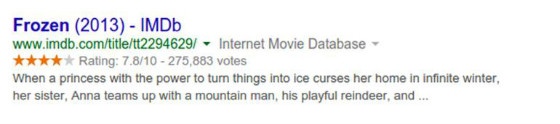
Breadcrumbs
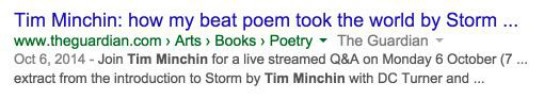
Sitelinks Search Box
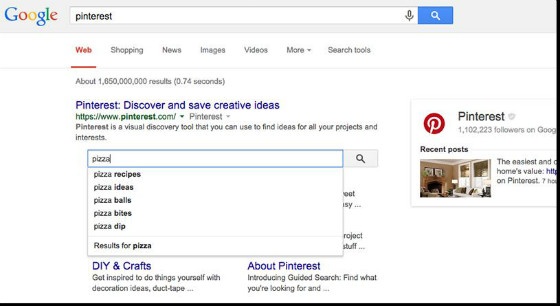
There are many different types of structured data available to appropriately markup content. Google and other search engines fully support the Schema.org vocabulary which defines a standard list of type names and property names. The full list of types can be found here - http://schema.org/docs/full.html.
A few examples of common markup types include:
Each type of structured data shown above has its own list of individual properties. When placing markup around a ‘Product’, for example, you can also specify the key details of this product such as colour, price, product ID or weight, along with a number of others. Here's an example:
<div itemscope itemtype="http://schema.org/Product">
<div itemprop="name"><strong>Chunky Baa Stool - Blue</strong></div>
</a>
<div itemprop="description">Our new sheepskin footstools are hardwearing and pure quality - definitely a piece of furniture with WOW factor!</div>
<div>Product ID: <span itemprop="productID">40317BL</span></div>
<div itemprop="offers" itemscope itemtype="http://schema.org/Offer"><span itemprop="price">£159.99</span>
<link itemprop="itemCondition" href="http://schema.org/NewCondition" /> New</div>
</div>
And here's the product page it relates to:
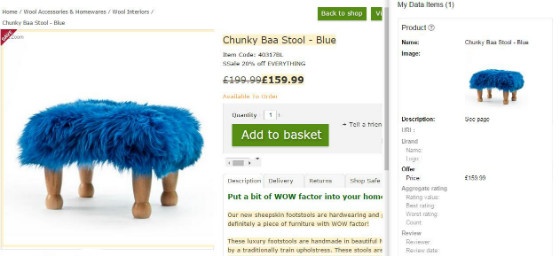
The example product detailed above is encapsulated within the /Product type markup which is then split into its separate properties such as the product’s name, ID and price.
Rich Snippets
Certain types of content may be displayed as a rich snippet within the search results, for example the image below shows search results for the movie Frozen along with review stars and vote count – a useful aspect for a person searching to find information on this particular film.

![]()
Other types of markup that may be displayed as a rich snippet are as follows:
There are several ways to effectively implement structured data on a website.
Data Highlighter
This tool can be found in Google’s Search Console (previously known as Webmaster Tools) allowing site owners to easily teach Google the layout of structured data on their website.
This can be done without having to edit any HTML on the actual website, but the tool only supports a limited number of schema types.
Data types supported by Data Highlighter include:
Generate Updated HTML
Another way of implementing structured data on a website is to manually edit the HMTL of a website to include the relevant code.
For each schema markup type, Schema.org has a specific template that can be used. Alternatively, there are various tools that can generate the appropriate code based on the details you enter into a form - http://schema-creator.org/.
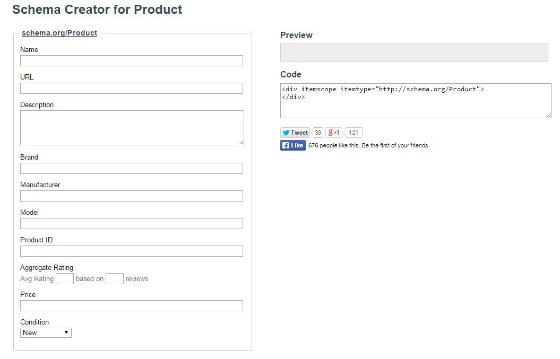
Structured Data Markup Helper Tool
Finally, the structured data markup helper tool is the best of both worlds as it provides an easy to use interface (similar to the Data Highlighter), along with the updated code needed for the website.
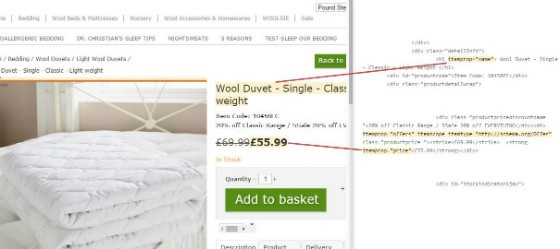
The first step is to highlight the required elements and the tool will then generate the updated code needed to place onto that specific page.
Ultimately, it’s preferable to have the structured data markup within the HMTL code of a website so it’s available to everyone and not just search engines.
Before updating a website with new code containing the structured data markup, it is important to test everything is working as expected.
Google’s structured data testing tool is ideal for this as it allows a user to input a section of code (or fetch a URL) to validate if the correct markup has been used and whether there are any errors.
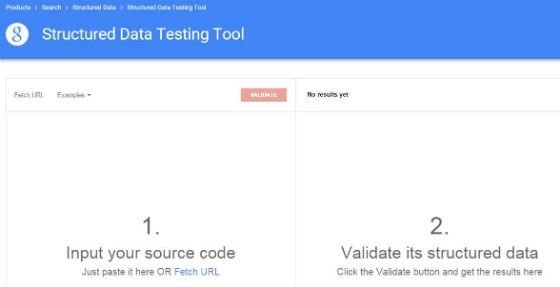
This step is crucial before updating any code on a website.
After implementing structured data, it’s important to monitor whether any errors occur further down the line and this can be done within Google’s Search Console.
There is a dedicated section which details the total number of items with structured data applied to them and the number of items with errors:
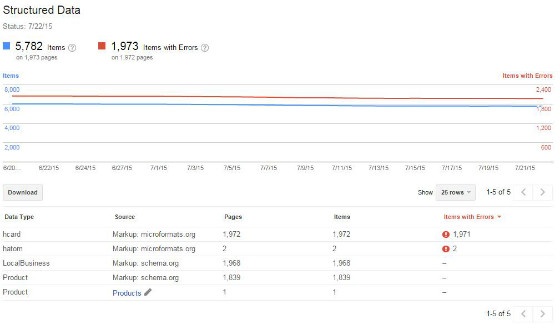
This can be used to ensure these errors are fixed and Google is fully able to read the structured data.
Used correctly, structured data is a useful way to help your site’s content become more prominent in the search results, enhancing that all important click-through rate!
Still unsure about structured data or how to go about implementing it on your website? Contact Us
More articles you might be interested in:

Search is changing faster than ever. With the rise of AI-powered features like Google’s AI Overviews and AI Mode, the familiar “10 blue links” are...
Read more

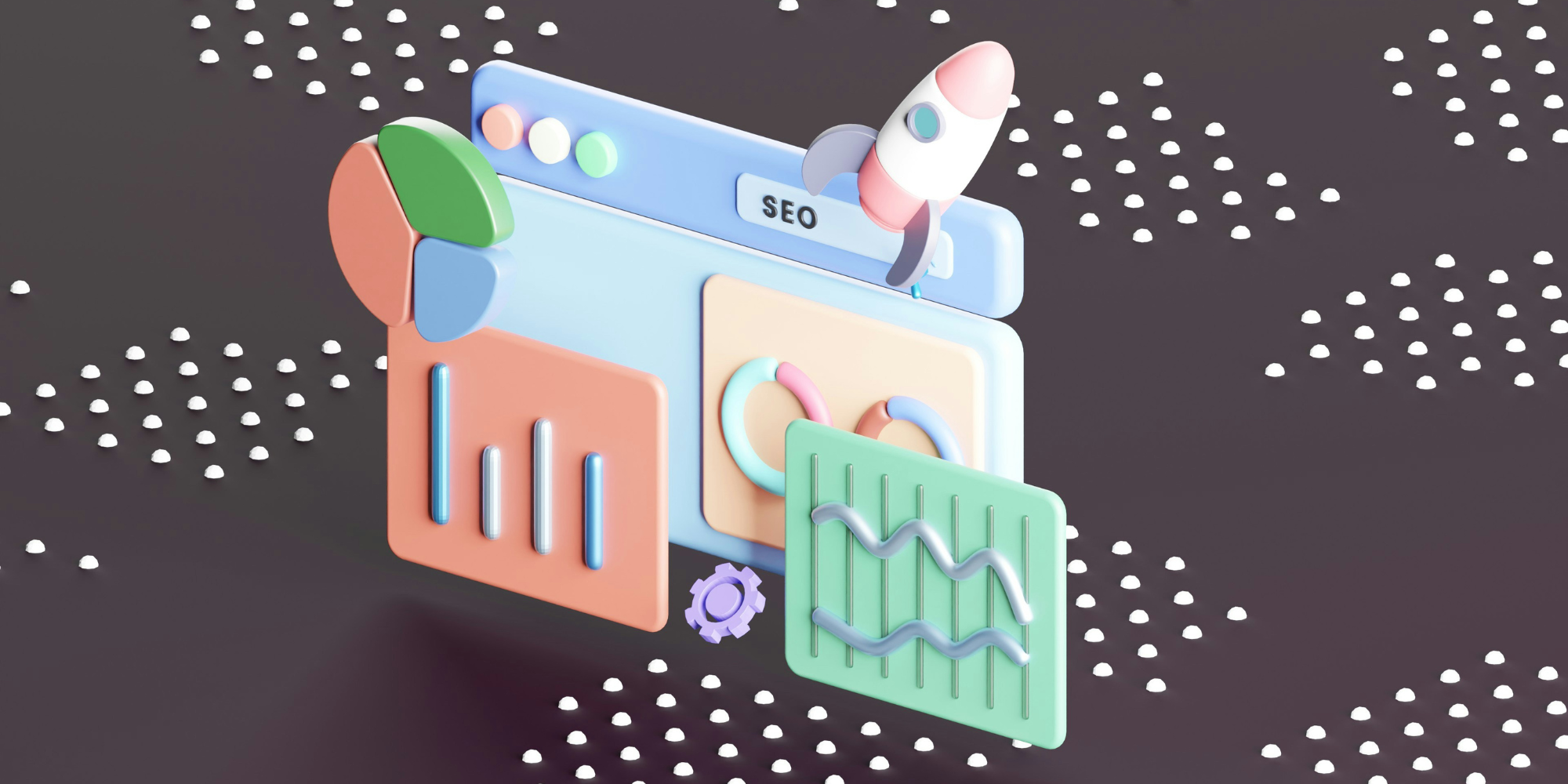
Arming yourself with the right tools to ensure a smooth site migration is important - find out how to protect your SEO during a migration today.
Read more
Google employees have recently announced that the upcoming Google Core Update is set to be released in the coming weeks. Understanding and addressing...
Read more
Language matters. Any marketer worth their salt knows this. But when discussing gender and sexual orientation, that importance is amplified tenfold.
Read more
When marketers think of thought leadership, there are names rather than ideas, that tend to spring to mind.
Read more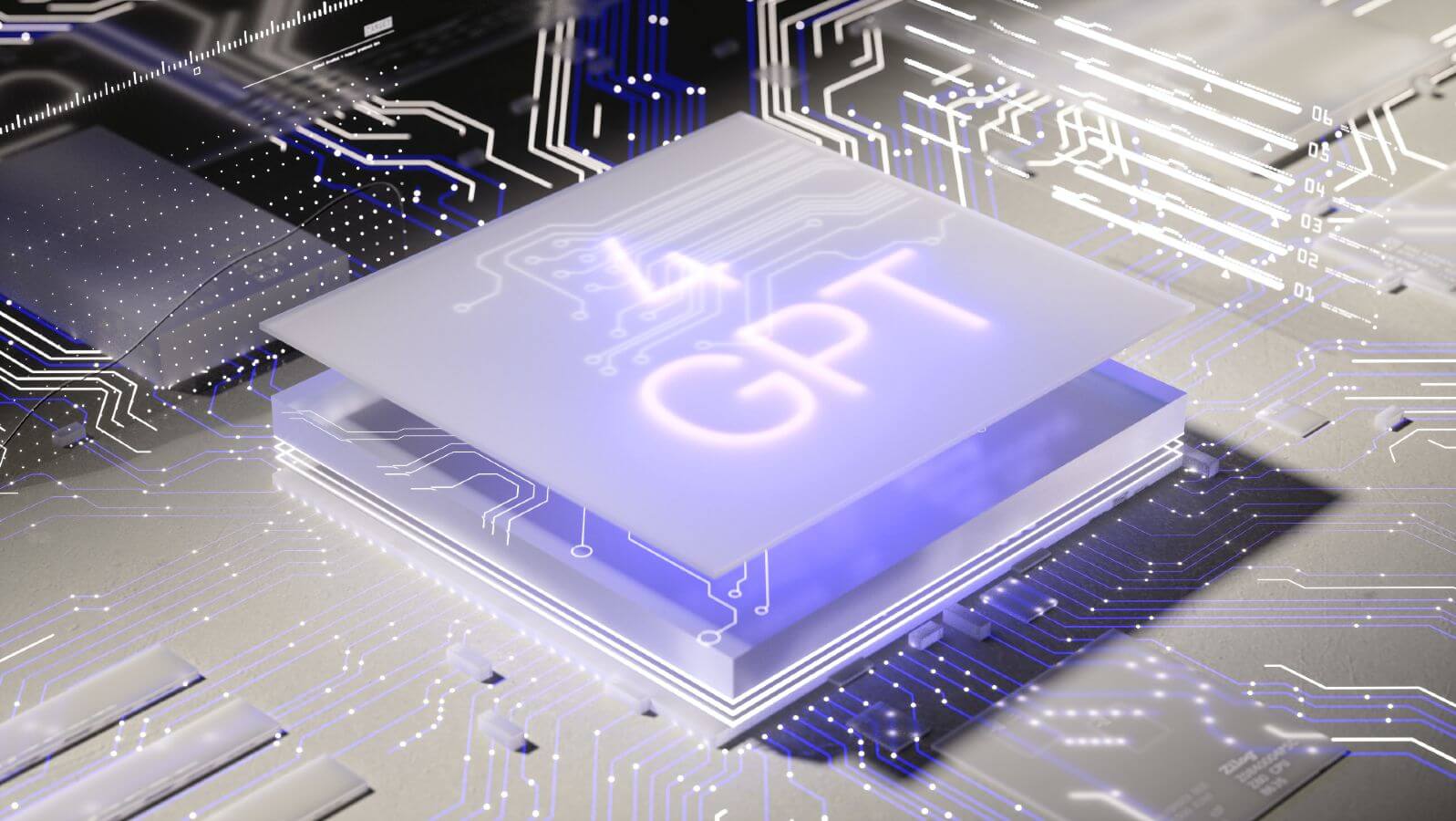
With the release of GPT-4, how revolutionary will this tool be? Alan Rowe takes us through it...
Read more