Winning in the Age of AI Search: How Brands Can Thrive as Search Evolves
Search is changing faster than ever. With the rise of AI-powered features like Google’s AI Overviews and AI Mode, the familiar “10 blue links” are...
Read moreAs you may be aware, site speed is one of many factors considered by Google when ranking a website within its search results. Sit back and relax while Tom Williams gives you a guided tour of three tools that can be used to check a website’s speed.
Knowing how fast your website loads is a must, as it not only affects user experience - it’s an important ranking factor.
Improving the speed by which a website loads can, at first, seem confusing and you may not know where to start.
That’s why I’ve collated 3 easy-to-use tools that provide actionable insights on how to improve that all important site speed.
Google’s PageSpeed Insights is an official tool that can be trusted. It measures the performance of a page for both desktop and mobile devices.
The URL is fetched twice, first with a mobile user-agent, and then with a desktop-user agent.
The PageSpeed Score ranges from 0 to 100 points. The higher you score, the better! If you see a score of 85 or above, this indicates that the page is performing really well.
The tool also measures how the page in question can improve its performance on various aspects:
• Time to above-the-fold load: Amount of time from the moment a user demands a new page and also to the moment the above-the-fold content is presented by a browser
• Time to full page load: Amount of time from the moment a user demands a new page to the moment the page is fully presented by a browser
The suggestions provided by Google’s PageSpeed Insights tool take the following format:
• Red Exclamation Mark! ![]() – Addressing this issue would have significant impact on the performance of the page
– Addressing this issue would have significant impact on the performance of the page
• Yellow Exclamation Mark! ![]() - Addressing this issue wouldn’t take long
- Addressing this issue wouldn’t take long
• Green Check Mark ![]() - No specific issues found with this element
- No specific issues found with this element
GTmetrix is similar to Google’s PageSpeed Insights tool as it gives a comparable breakdown of suggestions to fix in order to improve a page’s performance.
This tool provides a page load time, total page size and total number of requests made to load the page in question.
GTmetrix gives a score (percentage) out of 100 on how well the page is performing along with a grade:
Something that Google’s PageSpeed Insights doesn’t provide that GTmetrix does is a timeline of how the page was rendered, allowing you to view specific elements on a page that are causing the high load times:
The suggestions provided by GTmetrix take the following format (which is self-explanatory):
• High Priority
• Medium Priority
• Low Priority
This tool is free to use but there are premium options available, which give a user additional features, but for a quick check of how your pages are performing and how to improve this, the free version is sufficient enough.
History of previous tests ran on your website are also available, which can be useful to highlight any improvements in page load times.
Again, Pingdom is similar to both tools above, allowing you to test the performance of a web page, providing load times and grades on certain elements.
A breakdown of a page’s load time, total size of the page and total number of requests made to load the page are also provided, similar to GTmetrix.
Pingdom also gives your web page a performance score out of 100, similar to the tools already mentioned:
A breakdown of how the page was rendered is also provided, in a ‘Waterfall’ view:
Pingdom also highlights areas of the web page that can be improved to increase page load times:
Pingdom also provides history of previous tests ran on your website, which again is useful to highlight any improvements in page load times.
Using a mix of any of these tools will give you the all-important insight on how your site is performing and how you can improve this to establish better chances of ranking in higher positions within search engines.
I hope you have enjoyed reading this post and feel compelled to get testing your site!
Please don’t hesitate to get in touch with myself or any of our sales team here at ClickThrough for more information on any of the above.
Have a great day!
More articles you might be interested in:

Search is changing faster than ever. With the rise of AI-powered features like Google’s AI Overviews and AI Mode, the familiar “10 blue links” are...
Read more

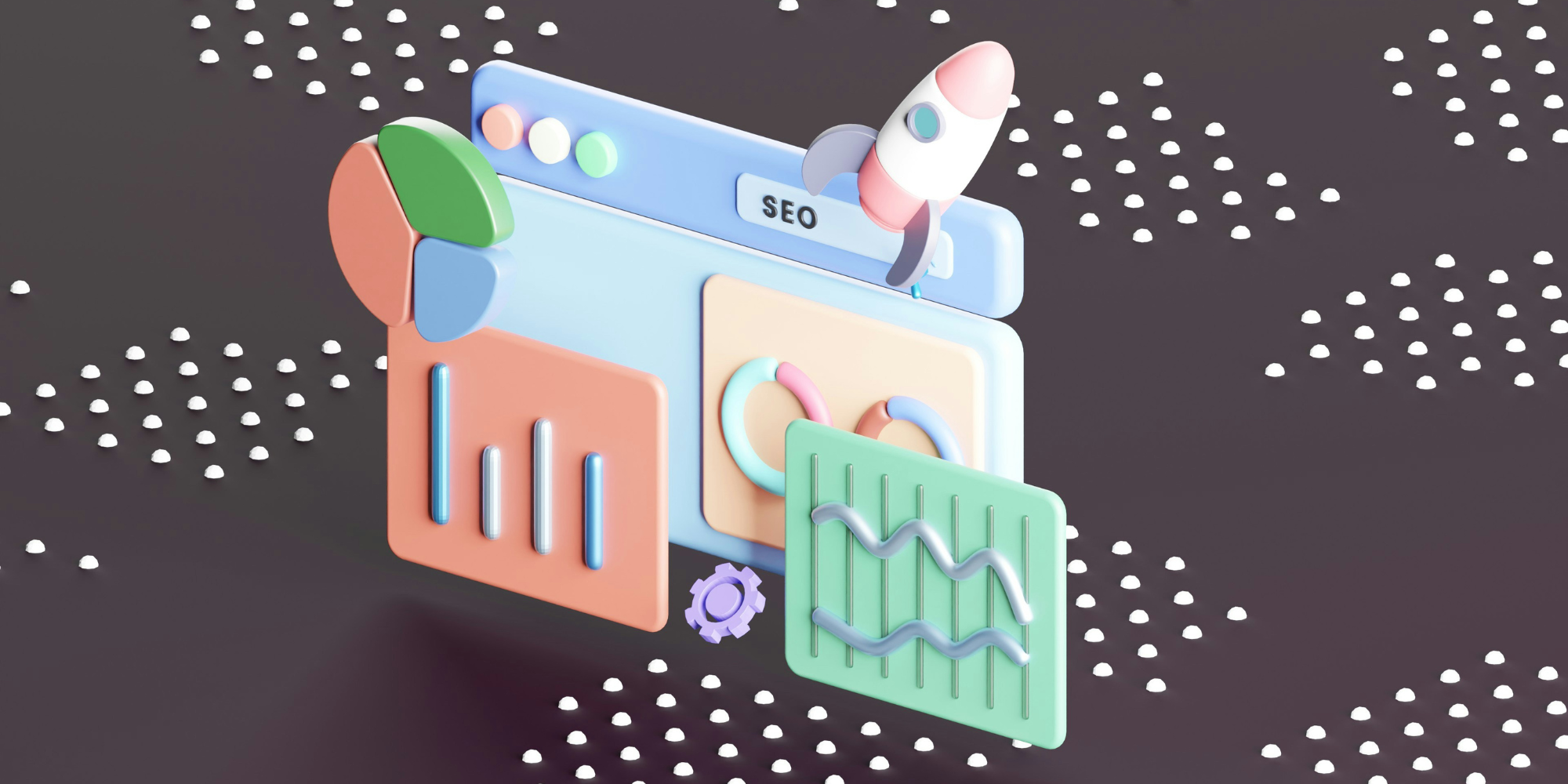
Arming yourself with the right tools to ensure a smooth site migration is important - find out how to protect your SEO during a migration today.
Read more
Google employees have recently announced that the upcoming Google Core Update is set to be released in the coming weeks. Understanding and addressing...
Read more
Language matters. Any marketer worth their salt knows this. But when discussing gender and sexual orientation, that importance is amplified tenfold.
Read more
When marketers think of thought leadership, there are names rather than ideas, that tend to spring to mind.
Read more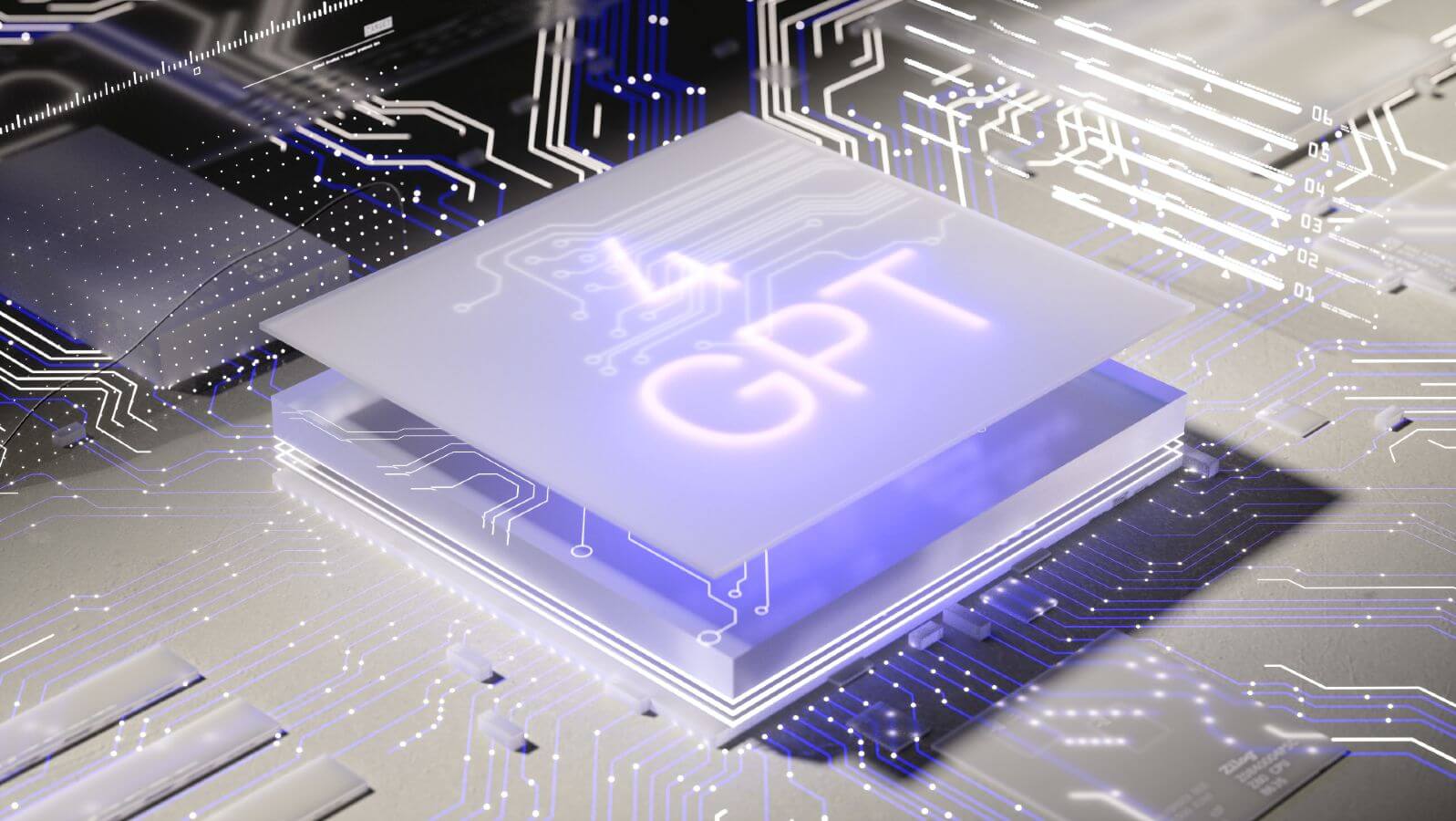
With the release of GPT-4, how revolutionary will this tool be? Alan Rowe takes us through it...
Read more