Winning in the Age of AI Search: How Brands Can Thrive as Search Evolves
Search is changing faster than ever. With the rise of AI-powered features like Google’s AI Overviews and AI Mode, the familiar “10 blue links” are...
Read moreA lot of webmasters are unaware that Google Analytics can be used to track the success of offline marketing efforts.
Obviously, it won’t help track how many visitors you get at a high street shop, or tell you how many people are discussing your business or products offline.
But it can provide valuable trackback information for your Internet marketing activity in the ‘real world’: such as attending seminars where flyers or some other type of promotional items are handed out.
Historically, this type of activity was difficult to set apart from natural search traffic, but it can be easily tracked when it is defined in a specific way within Google Analytics by using the Campaign Tagging tools.
Tagging is done using a utm_ prefix and a query string in a specific format. Incidentally, UTM is an acronym for Urchin Tracking Manager. In a former life, Urchin was an Analytics company in its own right, but was acquired by Google in 2005 and later re-branded as Google Analytics.
The beginning of the necessary query string is denoted by a question mark (?) and continues with a field value pair, joined using the equals sign (=) and an ampersand (&), where required, to separate a series of field value pairs.
You can tag links using one or more of five custom variables:
1. utm_source – use this to identify the source of the information being provided, like a website.
2. utm_medium – used to denote the advertising medium, like an e-mail.
3. utm_campaign – create and use a unique identity for the campaign or use the location, like a seminar.
4. utm_content – used to define the content of the campaign or ad.
5. utm_term – use this if you are tagging a paid search campaign.
It is considered good practice to use all of the first three when tagging a link (in any order). The last two are optional. This is effectively how the URL could look:
This does of course create an incredibly long and eminently forgettable URL, but there are two ways to sort out that particular problem: shortening the URL or creating a QR code.
The three most popular URL shortening services are Tiny URL (tiny.cc), Google (goo.gl) and Bitly (bit.ly) which, when tested with a 36-character standard URL, were able to reduce it to 14, 12 and 13 characters respectively.
Google has a custom URL builder that will create the tagged URL for you when the details are entered into the appropriate fields. Tiny URL also offers the option to instantly create a scannable QR code, which is ready to download or print directly onto any medium.
More articles you might be interested in:

Search is changing faster than ever. With the rise of AI-powered features like Google’s AI Overviews and AI Mode, the familiar “10 blue links” are...
Read more

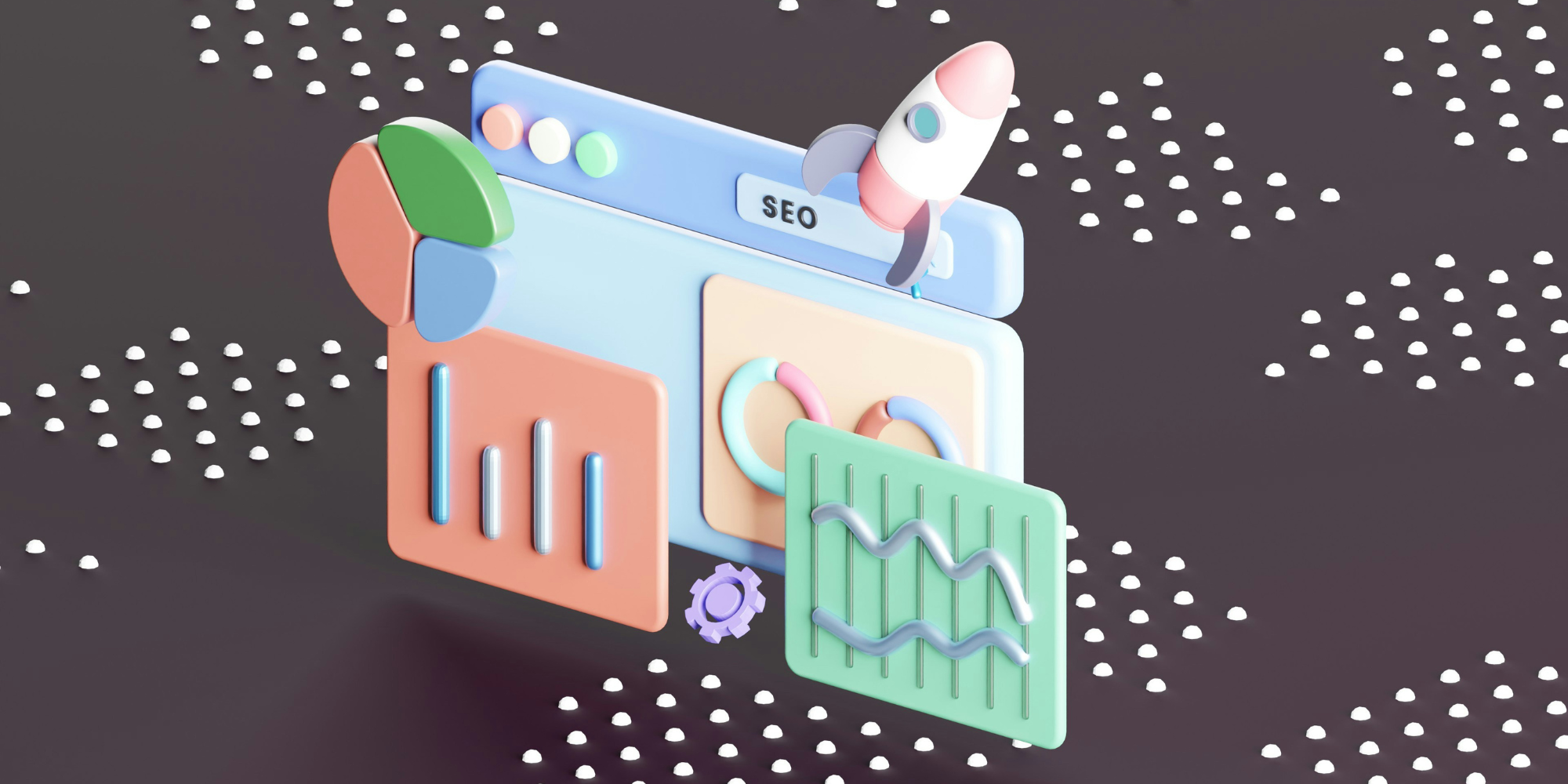
Arming yourself with the right tools to ensure a smooth site migration is important - find out how to protect your SEO during a migration today.
Read more
Google employees have recently announced that the upcoming Google Core Update is set to be released in the coming weeks. Understanding and addressing...
Read more
Language matters. Any marketer worth their salt knows this. But when discussing gender and sexual orientation, that importance is amplified tenfold.
Read more.png)
Advertising via Google is constantly evolving, and new ways to showcase your brand and business offering are regularly being rolled out. The latest...
Read more
When marketers think of thought leadership, there are names rather than ideas, that tend to spring to mind.
Read more