Winning in the Age of AI Search: How Brands Can Thrive as Search Evolves
Search is changing faster than ever. With the rise of AI-powered features like Google’s AI Overviews and AI Mode, the familiar “10 blue links” are...
Read moreDr Dave Chaffey revisits two Google Services from his previous article, and explores how they can assist SEO reporting and analysis.
In my last article I explained a practical approach to audit your content, to see how effective each page on a site is for SEO, user engagement and business value generation.
I referred to two services from Google that are perhaps less well-known among marketers than the very familiar Google Analytics and Google Search Console. The tools in question are the Google Analytics API and Google Data Studio. Here, I'll explain how you can use them for different types of analysis and reporting.
The Google Analytics API is a well-established service that has been available for over 10 years. As with other Application Program Interface (API) services, it provides a standard format for requesting data that can be built into other applications. These requests may be low-level function calls within programs or abstracted to a higher-level so that non-developers can request data.
In this case the value of the API is that it can be used for detailed analysis using the dimensions and metrics you select rather than those available in Google’s standard reports or custom reports.
For example, in my last article I showed how for reviewing landing page page performance (listed here in column C as ga:landingPagePath) we can report on different metrics such as number of sessions and goal completions. Results can be filtered to a specific dimension like organic traffic in this case.
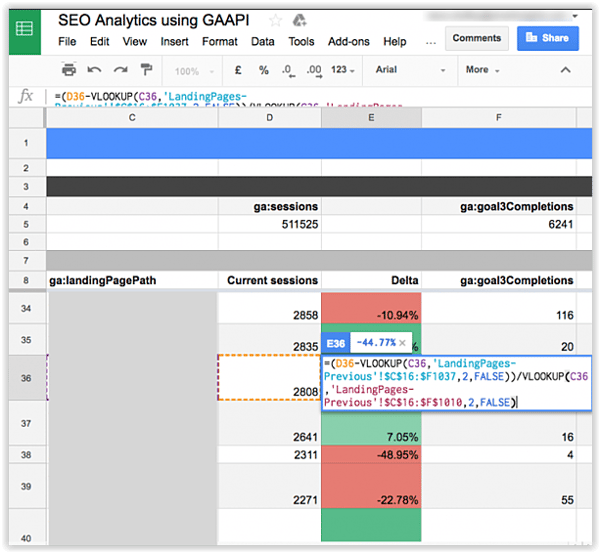
What I didn't explain last time, is how you don't need to have developer skills to access this data. You can install the Google Analytics add-on for Google Sheets (via Add-ons & Get add-ons in the Sheets menu).
This video explains how you create the Report configuration sheet which specifies the dimensions and metrics and time period you want to access in your reports.
Naturally SEOs will want to know the performance to compare individual keywords. Keyword data isn't directly available via the Google Analytics API, so for this analysis you have to access another API, the Google Search Console API.
Google hasn't created an official Google Sheets Add-on for this, as for Google Analytics, but instead there is a free Search Analytics for Sheets plugin.
Through using this tool you can set up standard reports in Google Sheets to review your keyword performance, rather than having to repeatedly interact with the filter options in Search Analytics in search console.
Data Studio is a relatively new data analysis and visualisation tool from Google launched in 2016. It uses the Google Analytics API to access data from your Google Analytics and has better visual reporting options.
Many businesses have enthusiastically adopted it for creating marketing dashboards, but it is certainly not as widely used as Google Analytics, so it's worth considering if you haven't used it yet. Review these example marketing dashboards.
Benefits of using Data Studio are:
Given these benefits, perhaps best of all, it's free - many dashboard services have a monthly per-user fee, so they can give a considerable expense.
There are over 150 Connectors, some of these, like the Supermetrics Connector do attract a monthly fee, but they give the advantage that you don't need to configure the reports.
We have seen that APIs and the dashboard tools that access them now give us a rich range of reporting options. However, analyst skill is still required to ask the right questions and select the right metrics to identify improvements. Dashboards like the Data Studio example above looks visually appealing, but to more valuable it should show the performance deltas for different channels and the success of different channels in delivering conversions.
If you'd like to find out more about how APIs can improve your search marketing and reporting, get in touch with our experts today.
More articles you might be interested in:

Search is changing faster than ever. With the rise of AI-powered features like Google’s AI Overviews and AI Mode, the familiar “10 blue links” are...
Read more

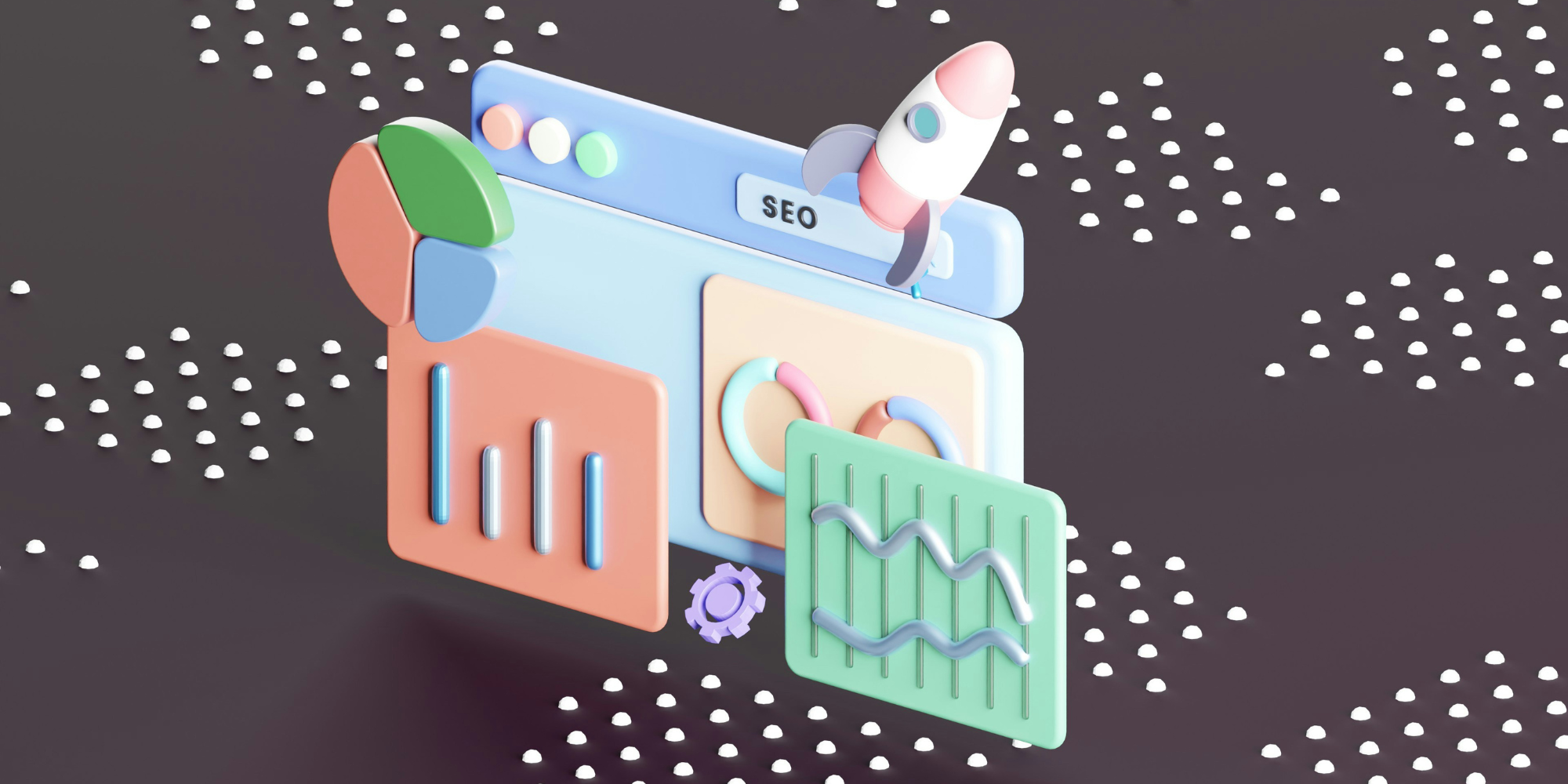
Arming yourself with the right tools to ensure a smooth site migration is important - find out how to protect your SEO during a migration today.
Read more
Google employees have recently announced that the upcoming Google Core Update is set to be released in the coming weeks. Understanding and addressing...
Read more
Language matters. Any marketer worth their salt knows this. But when discussing gender and sexual orientation, that importance is amplified tenfold.
Read more
When marketers think of thought leadership, there are names rather than ideas, that tend to spring to mind.
Read more.png)
GA4 has reintroduced the once-per-session conversion counting method. Find out what this means and how to implement more accurate conversion tracking.
Read more