How to Understand and Address Google Algorithm Updates
Google employees have recently announced that the upcoming Google Core Update is set to be released in the coming weeks. Understanding and addressing...
Read moreDid you know more than half of e-commerce budgets are spent on Google Shopping? Discover more about optimising your feed for success and how your Shopping campaigns can impact e-commerce growth.
Google Shopping: what a time to be an online retailer.
There are more and more ways to target and reach out to customers, promote your brand and your products, and achieve a hefty ROI. However, with more opportunities come more and more hurdles.
Your competition has upped the ante and customers have higher expectations for their potential purchases. Making sure you stand out from the crowd becomes a tougher challenge the more technology evolves, so we’ve prepared a few quick Google Shopping tips that could really make a difference to the growth of your e-commerce business.
Your feed needs to convey the right information so Google can analyse it properly and deem it as a match for search queries.
Here’s a brief refresher of what should be included in your feed:
All of the above are imperative to ensuring you avoid disapprovals and see strong performance through your Google Shopping campaigns.
Disapprovals stop your Shopping ads from showing, and your feed attributes must align with Google’s Shopping feed policies. Any time your Shopping ads aren’t shown can impact on your sales and revenue.
We spoke with our feed optimisation service FeedSpark, to find out their thoughts.
When it comes to handling feed optimisations, it’s important to recognise that everything on Google starts with a user’s search term. Google is essentially working hard to match what the user has typed in with the product data in the feed. At FeedSpark our optimisations are always designed to bring the feed closer to user search terms.
- Matt Rogers, FeedSpark
There are many different approaches to structuring Google Shopping campaigns, but a good starting point is to use your website structure to set up campaigns at product category level and ad groups at sub product category level.
This granular approach is vital for ease of optimising and reporting on your Shopping campaigns. For example, a bathroom furnishings manufacturer may have a TOILETS campaign, that could be categorised even further into BACK WALL TOILETS.
Structure all product IDs relevant to your ad groups at product group level and apply bids to each, to ensure ease of controlling visibility at product level.
Always ensure that you include “all products” with a very low bid at sub product category level, to avoid loss of traffic if your feed product type structure changes. In addition to this, include an All Products Shopping campaign to maintain visibility (if there are any changes to the product type attribute at sub product category level).
As you know, the highest priority campaign bids first.
Once the budget for the highest priority campaign has been used up, the lower priority campaign steps up to bid.
To make sure you maximise sales and generate ROI, ensure your campaigns are prioritised correctly with your product category campaigns set to high priority and your All Products campaign set to low priority. You can check this in the campaigns settings.
TIP: Budgeting properly is essential – particularly with Black Friday fast approaching. Check out our quick wins to deploy in your PPC strategies for achieving Shopping success.
Growing your e-commerce business isn’t just about driving online sales.
One time-tested way to increase footfall in your physical stores is to make use of Google’s Local Inventory ads. With location information included in the ads, your customers will be able to find out where your nearest store is to them and how many of their desired item(s) is/are in stock there.
Any retailer with high street presence should ideally have a local inventory feed; otherwise you could lose out to your competitors. We are seeing great results from testing this on our omnichannel clients and are seeing the majority of revenue being generated by mobile searches.
So there you have it – ways in which to avoid missing out on sales, the fundamentals of successful Shopping campaigns, and how continually implementing these tips can make a difference to e-commerce growth.
We are also seeing a new Shopping ad format called Showcase Ads, which allows advertisers to improve their Shopping strategy with upper funnel, broader searches.
At the moment we are seeing quite a low volume, but this is growing fast!
Want to learn more about how a sound Google Shopping campaign could make a huge difference to your business? Discover how our PPC management services can help you maximise your return on investment and boost your sales both in-store and online.
More articles you might be interested in:

Google employees have recently announced that the upcoming Google Core Update is set to be released in the coming weeks. Understanding and addressing...
Read more.png)
Advertising via Google is constantly evolving, and new ways to showcase your brand and business offering are regularly being rolled out. The latest...
Read more.png)
The UK market has been waiting with bated breath for Google’s Vehicle Ads release – so where is the update? Learn more.
Read more
As Google turns 25, we’re taking a look back at our favourite Google moments. Which features have made the biggest impact on digital marketing on...
Read more.jpg)
Performance Max is one of the easiest ways to tackle the full Google network, but are you maximising results? Dr. Dave Chaffey explores. Read more.
Read more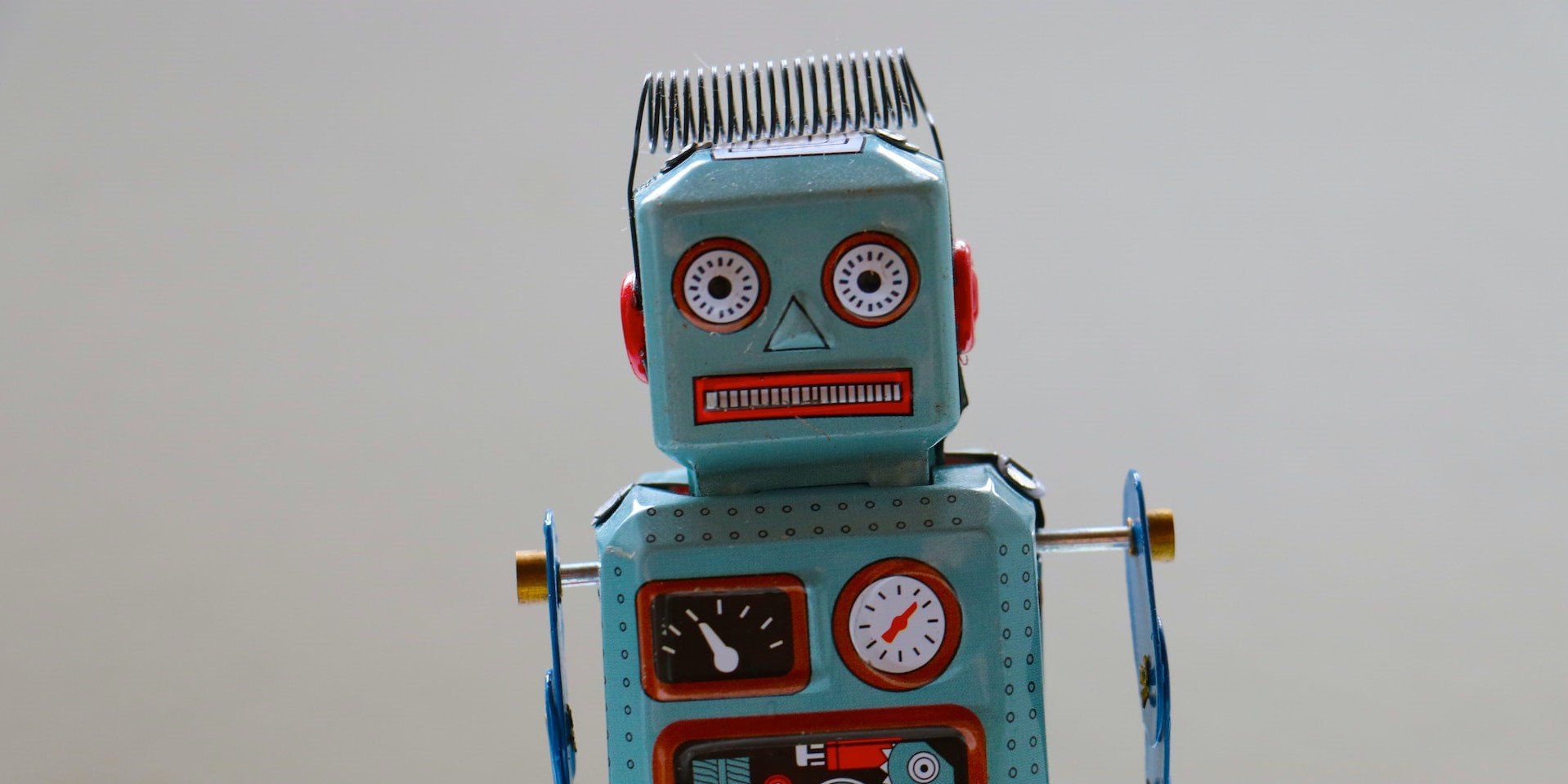
Google's change in guidance could transform the way content is created in the future, but how does it affect SEO and content creators going forward?
Read more
Google are launching their own chatbot to strengthen their AI capabilities, but what is it, and why is it exciting for searchers and SEOs alike?
Read more
Welcome to the latest round-up of all things digital. This is where we look at the latest updates in the world of PPC, SEO, Content and International...
Read more