Winning in the Age of AI Search: How Brands Can Thrive as Search Evolves
Search is changing faster than ever. With the rise of AI-powered features like Google’s AI Overviews and AI Mode, the familiar “10 blue links” are...
Read moreWe have a running in-joke in the ClickThrough Marketing office, between the content team and our pay per click staff, which basically centres around the misconception that PPC is easy .
We tend to mock our hardworking PPC account execs – claiming that they just have to set the clicks at 20p each, then sit back and count up the 20ps at the end of the day.
It causes much mirth – mainly because anyone who’s tried to run a successful PPC campaign will tell you it’s a far more complex discipline than simply counting 20ps.
PPC is an incredibly complex area: how do you ascertain if your paid ads are working? Which ads work best and at what times? Are people clicking but not converting? If not, why not?
Something as seemingly simple as discovering your main sources of traffic can be confusing.
In this blog, we’ll look at how URL tracking can help improve your data for PPC – so you know where your traffic is coming from, and how to attract more.
Most PPC managers will use Google Analytics to measure their paid ads. Within that, you can choose to utilise URL tracking.
Anyone running a PPC campaign alongside any kind of organic search engine optimisation work should consider URL tracking in Analytics.
URL tracking allows you to add unique identifier tags to each of your PPC destination pages. This means Google Analytics data concerning PPC campaign results can easily be separated from other online marketing results.
Oddly, the URL tagging function can be overlooked. The bottom line is that it should never be ignored: if this tagging is not carried out, the results you receive will all be shown as 'organic', and you will not be able to accurately review the success of your overall marketing strategy.
Correctly tagged URLs enables you to view 'clean' PPC data separately from other data, and receive in-depth statistics on that traffic – including the percentage of new traffic, average time spent per visitor, number of pages viewed, and bounce rate.
Those with Google AdWords accounts can link them to their Google Analytics account and enable the auto-tagging feature in the Preferences options menu under ‘My Account’.
Analytics will then track most AdWords campaigns automatically, but other paid keyword links will still have to be tagged manually on an individual basis.
 Google has another tool, called the Analytics URL Builder, which can be employed to generate correct tags for any AdWords that cannot be processed automatically, as well as all other paid ads (including banners).
Google has another tool, called the Analytics URL Builder, which can be employed to generate correct tags for any AdWords that cannot be processed automatically, as well as all other paid ads (including banners).
For those with a large number of URLs that need tagging, the URL Builder in MS Excel can be used too.
If you use back-end systems, then you should carry out tagging using another Google tool, ValueTrack. After setting the required parameters, it records the details you have asked for; which ad was viewed; which keyword prompted it, and where the visitor linked from, along with other useful data.
Any of the tagging methods can be used separately, or in any of these combinations:
It is also possible to tag URLs for PPC campaigns other than AdWords, for social media campaigns and to set up individual metrics over and above the usual default options available.
Using URL tagging enables search marketers to easily compare traffic from every medium or source that is being used, on an individual basis.
That data is critically important in order to make informed decisions about future marketing campaigns, or to find a way to tweak existing campaigns to better suit their purpose.
Of course, you don’t have to use URL tracking: but then, you might only end up with a couple of 20ps to count.
More articles you might be interested in:

Search is changing faster than ever. With the rise of AI-powered features like Google’s AI Overviews and AI Mode, the familiar “10 blue links” are...
Read more

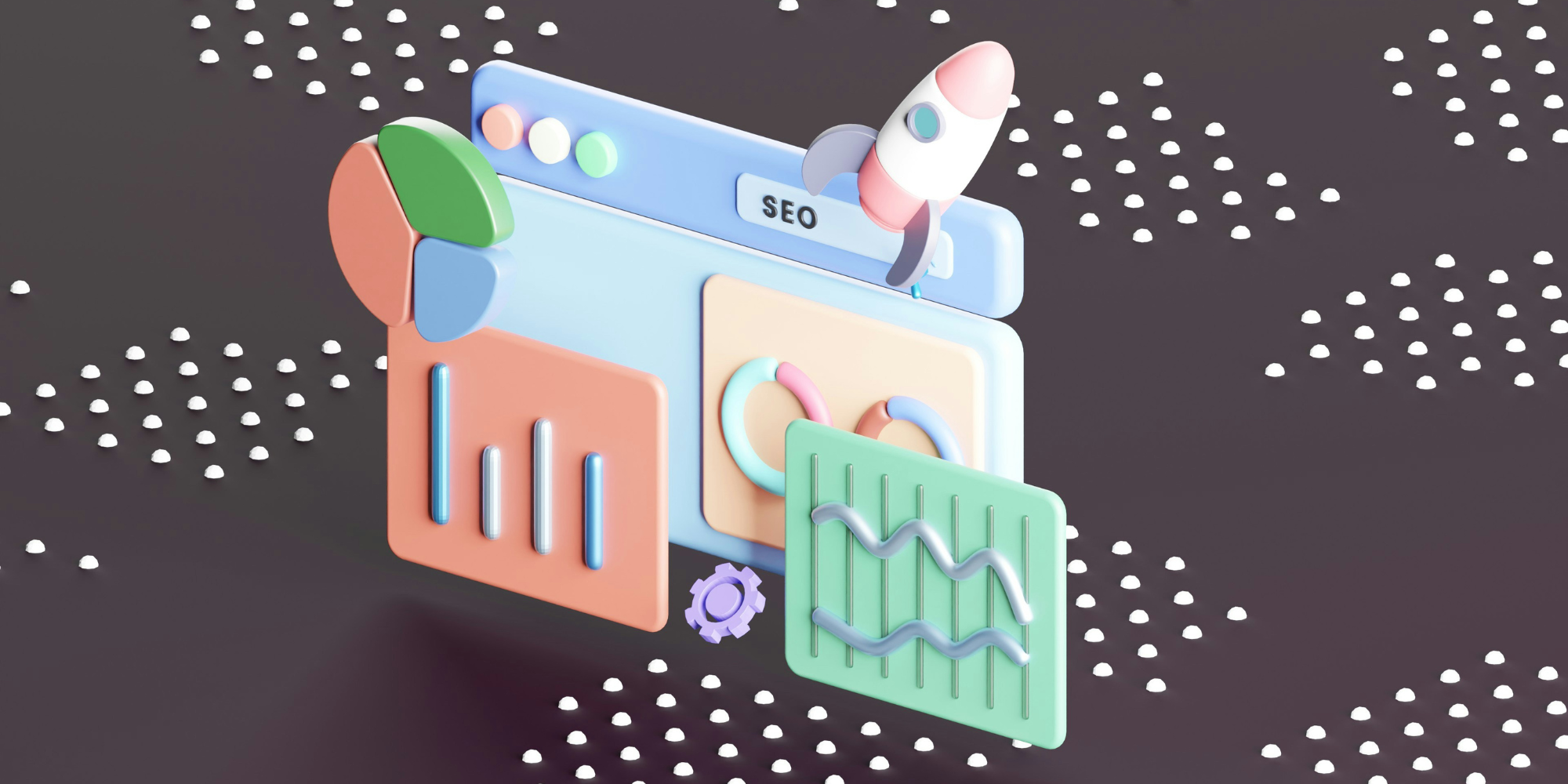
Arming yourself with the right tools to ensure a smooth site migration is important - find out how to protect your SEO during a migration today.
Read more
Google employees have recently announced that the upcoming Google Core Update is set to be released in the coming weeks. Understanding and addressing...
Read more
Language matters. Any marketer worth their salt knows this. But when discussing gender and sexual orientation, that importance is amplified tenfold.
Read more.png)
Advertising via Google is constantly evolving, and new ways to showcase your brand and business offering are regularly being rolled out. The latest...
Read more
When marketers think of thought leadership, there are names rather than ideas, that tend to spring to mind.
Read more