Winning in the Age of AI Search: How Brands Can Thrive as Search Evolves
Search is changing faster than ever. With the rise of AI-powered features like Google’s AI Overviews and AI Mode, the familiar “10 blue links” are...
Read more
Lily Bowron, SEO Executive at ClickThrough, explains why Titles, Keywords and Descriptions are an important part of on-page SEO optimisation.
Writing the best Meta Titles and optimising Meta Descriptions has been a constant struggle for many websites since the dawn of SEO. With Google continuously moving the goal posts, and high competition for specific keywords, making the most out of the display space offered by a Google search has never been more important.
When it comes to optimising a web page, the first port to call for most is TDKs:
For years, ‘guidelines’ have circulated the Internet, providing glints of hope and some kind of direction as to how many characters to use for a description, in order to maximise conversions. Sadly, it’s often the case that people are left grasping at straws looking for authoritative sites to show them the way, so their descriptions don’t get cut off half-way through, and end with the dreaded ‘...’
Anyone else confused? Still looking for an answer? Here are some examples of previous guidance:
Guidance 1
65 characters for Meta Titles
Google displays about 150 to 160 characters for Meta Descriptions
Guidance 2
70 characters is the maximum for Meta Titles
Roughly 155 Characters for Meta Descriptions
Guidance 3
“Google shows 69 Characters (including spaces) for Page Title.
Google shows 156 Characters (including spaces) for Meta Description.”
Well, the answer is ... drum roll, please! ...Well, the answer actually depends on the letters you use.
Don’t get more confused. It’s quite a simple premise. When it comes to choosing your letters, some obviously take up more ‘font space’ than others. For instance, ‘M’ and ‘W’ are much wider characters than ‘I’ or ‘J’. Therefore, descriptions or titles with space-hogging letters or characters will provide much less space to display your targeted keywords than descriptions using thinner characters.
Writing a word like ‘Woolworths’, for example, would take up considerably more space than other, more svelte ten-letter words, such as ‘Illiterate’:
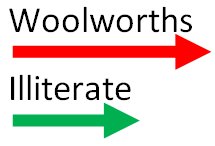
Now, knowing this, you may look at your wording choices a little differently in future. You could use alternative words, which may have the same number of characters, but use letters with less width. This will allow you to show more keywords for both searchers and Google robots, especially for words that are not a priority, or wide conjunctive words which are necessary to help the flow of your sentences.
For example:
Call instead of Ring
Note instead of Memo
Female instead of Women
Heater instead of Warmer
Cupboard instead of Wardrobe
Exclude instead of Without
This month, I will be researching the text shown by Google for a variety of search terms, then comparing the displayed number of characters depending on the use of thin and wide letters.
This, I hope, will provide a better indication as to how many characters will be shown on Google searches, depending on the specific letters used.
Follow this blog to find the ‘Perfect Size’ for Meta Titles and Descriptions, rather than the ‘Magic Number’, and it could help you get the most out of your Meta Titles and Descriptions.
In my next post I'll be looking at title tags in more detail.
More articles you might be interested in:

Search is changing faster than ever. With the rise of AI-powered features like Google’s AI Overviews and AI Mode, the familiar “10 blue links” are...
Read more

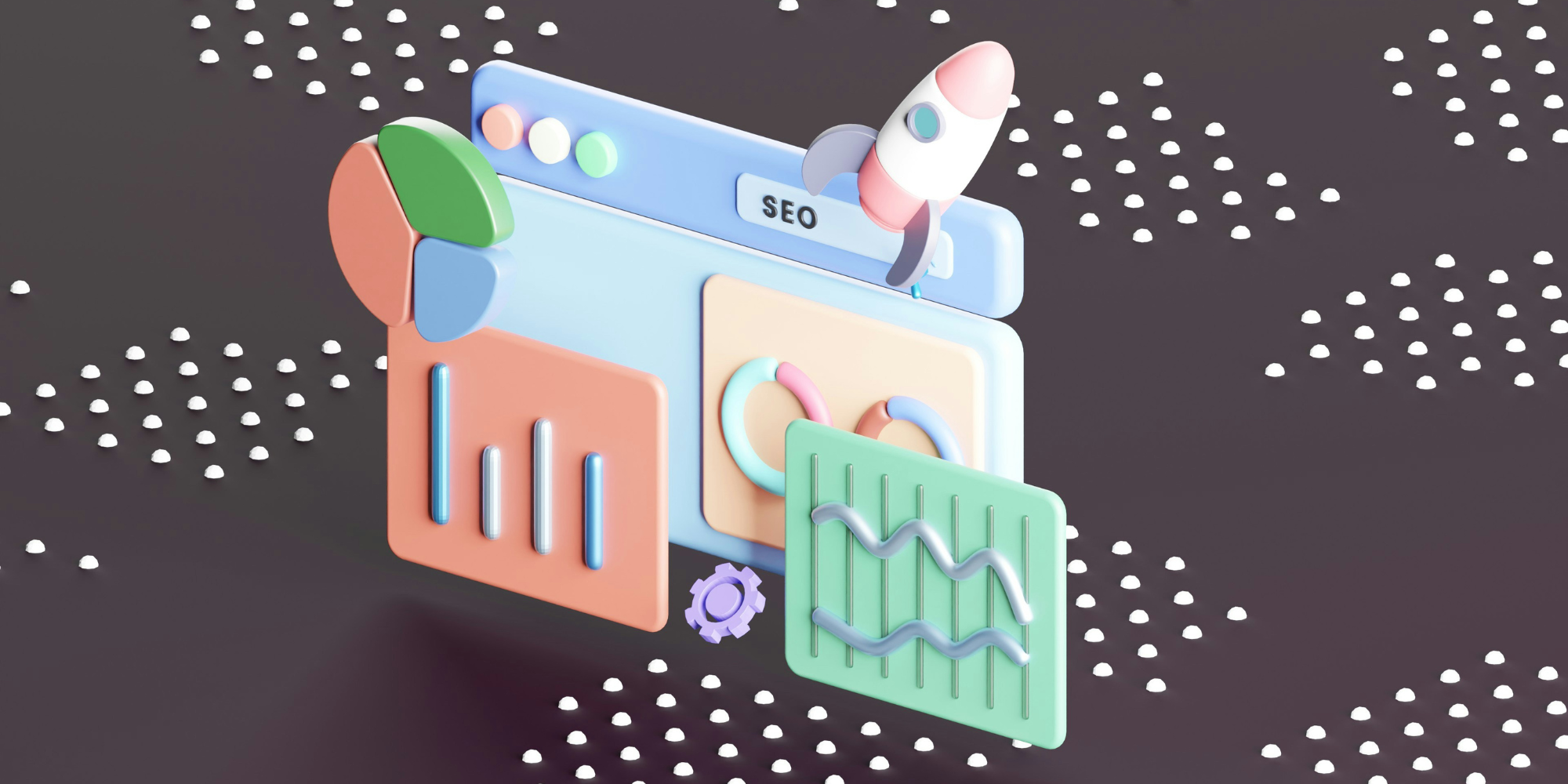
Arming yourself with the right tools to ensure a smooth site migration is important - find out how to protect your SEO during a migration today.
Read more
Google employees have recently announced that the upcoming Google Core Update is set to be released in the coming weeks. Understanding and addressing...
Read more
Language matters. Any marketer worth their salt knows this. But when discussing gender and sexual orientation, that importance is amplified tenfold.
Read more
When marketers think of thought leadership, there are names rather than ideas, that tend to spring to mind.
Read more
As Google turns 25, we’re taking a look back at our favourite Google moments. Which features have made the biggest impact on digital marketing on...
Read more