Pinterest is a great source of visual inspiration, but did you know it's also a shoppable platform? From product pins to video and shopping ads, read more.
How to Grow Your Business Using Pinterest Ads
Pinterest is a platform that’s widely used by consumers, yet largely ignored by marketers. While most realise it’s a great source of visual inspiration, not many realise it’s also a shoppable platform. But how can you ensure you’re using Pinterest effectively to inspire your audience into buying a product? What are the main ads and features you should be aware of? And how can you make your pins stand out?
In this blog post, ClickThrough’s Director of Digital Paid Media, Macy Edwards, talks us through how you can use Pinterest’s unique, user-journey based platform to drive your audience to your product page. From the importance of visual search to product pins and video ads, read more below.
Pinterest Ads and Features
Pinterest ads offer marketers the chance to gain awareness and consideration from millions of users who are early on in their consumer journeys. And connecting works: 98% of Pinners say they’ve tried new things they found on Pinterest, versus 71% on other social media platforms. Your Pinterest ad campaign type will determine which ad format you use, as well as your bid type and available placements. So, what are the main attributes of each format?
Catalogue Import and Shop Optimisation
Just over a year ago, Pinterest released catalogue imports. This feature allows you to import your entire catalogue into Pinterest for free, where it automatically creates pins for all of your products. Once this has happened, the algorithm cleverly serves these pins to users organically, making it the fastest way to start promoting your products. What’s more, you can also build a shop tab. If you have a business profile and your product pins have been created through a catalogue import, you can feature shoppable products in the designated shop table of your page.
Product Pins and Visual Search
Next up we have product pins and visual search. As I’ve just explained, catalogue imports mass generated product pins that become eligible to be served across organic shopping surfaces. The visual search algorithm matches the pins’ colours and style across the platform and serves ‘shop more like this’ content.
For example, here we have a black modern table lamp:
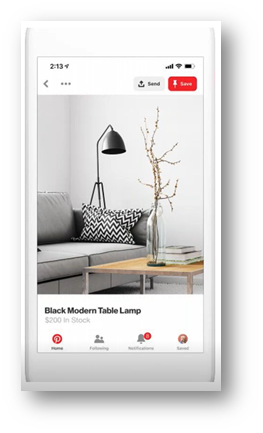
Pinterest will then offer ‘shop more like this’, and we can see that it’s offering a similar grey sofa that features in the picture, as well as variations of plants you could have in your living room.
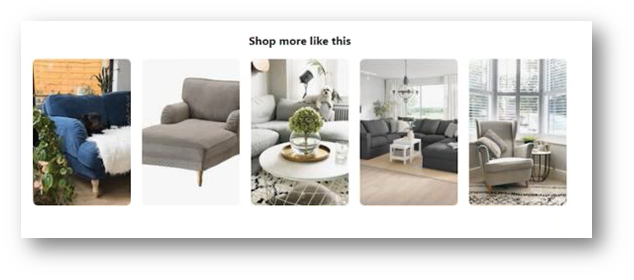
So, Pinterest continually matches pins to lots of other content, along with a price tag to drive the user to purchase.
Shopping Ads
Shopping ads can be very easily promoted, allowing us to truly understand the value of Pinterest. We support many of our clients with populating their feeds, before creating prospecting and remarketing catalogue campaigns to serve pins to interested users. Shopping ads are product pins marked with a special price tag icon, enabling you to engage with consumers at a very early stage.
Video Ads
And finally, we have video. Video is a highly-engaging format that most users prefer to a static image. In fact, Pinners are 50% more likely to purchase a brand or product after seeing a video on Pinterest. What’s more, Pinterest have seen a 200% YoY increase in video views, demonstrating how much people are engaging and purchasing through the platform.
How to Make Your Pins Stand Out
As part of our awareness and consideration activity, there are six variations of pin we can be leveraging:
- Standard – the basic ad format with a single featured image.
- Carousel – can contain up to five different images to swipe through, telling the story of your brand (you can also tag products that appear in your image).
- Shopping – similar to the basic ad format, but allows you to mark pins with a special price tag icon.
- Standard video – is the same size as a static pin and auto plays in the feed. Pinners are around 60% more likely to view video when purchasing a product.
- Max width video – increases your impact with a video unit that stretches across the entire feed on mobile.
- Pin extensions – allow you to extend brand engagement with a custom digital experience build by a Pinterest partner.
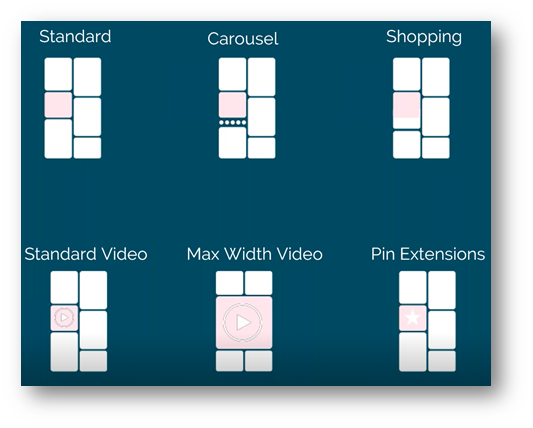
Top Tips for Great Pins
- Think vertically
- Design for mobile
- Make sure your branding is in your imagery
- Highlight brand benefits
- Align to moments
- Add text to overlay
Pinterest Best Practice
When it comes to Pinterest advertising, the most important thing to remember is that organic and paid activity go hand in hand. We can’t do one without the other. Pinterest should be treated like a search engine – so, you optimise your website for SEO while also implementing paid activity, improving visibility and performance. In this respect, you should be optimising your Pinterest boards and brand presence through rich content and paid performance in the same way.
Here at ClickThrough, we’re developed our own approach. Firstly, we begin with brand awareness campaigns, making sure we’re targeting relevant categories and lookalike website visitors. We then implement a traffic campaign to drive website visitors and target pin engagers. We want to showcase your blog content to them, making sure they’re engaging with and visiting your website. And finally, we have catalogue campaigns. This is where we ensure visitors are being retargeted, significantly increasing the changes of them purchasing your product.
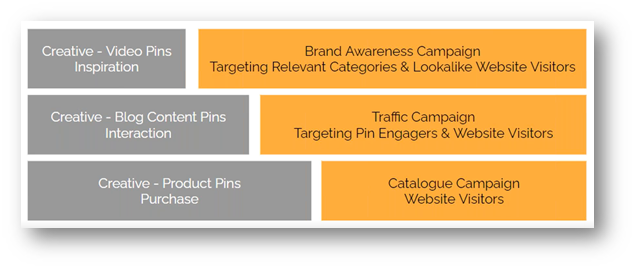
Wondering how this approach might work for your business? Why not get in touch with one of your experts, or book a paid social deep dive to assess your current strategy?
Talk To Us About Accelerating your Digital Performance
Related Articles
More articles you might be interested in:


Podcast: Threads and The Changing Social Media Landscape
Join Olivia and Stef as they speak to social media specialist Ed about Threads, Twitter's evolution and the future of being social digitally.
Read more
Black Friday Review: How we tackled peak in a cost of living crisis
How did Black Friday 2022 look for our clients? Connor Hyslop reviews how this unprecedented peak period impacted our paid search performance
Read more
Using Dynamic Creative Optimisation
After 25 years in the marketing mix, Display and Programmatic has paved the way for channels such as Paid Search and Paid Social. So, why do you need...
Read more
How Phrase measures up against Broad Match in our tests
Is Phrase the best replacement for Broad Match? Our specialists put them head to head and share what they found with the Paid Search community. Read...
Read more
Context-driven advertising is the new normal in a cookieless world
Why must advertisers embrace cookieless marketing options? Macy Edwards shares why this opens the door to better targeting options and higher...
Read more
Digital Marketing Updates: GA4, Google Updates and International News
Find out more about the latest updates in digital marketing. Featuring key updates from Google, demystifying meta descriptions, and checking in on...
Read more
POV: What is the future of virtual reality and paid social?
How will virtual reality change the future of social media? Head of Paid Social, Amy Cox, explores what this new tech means for brands.
Read more






