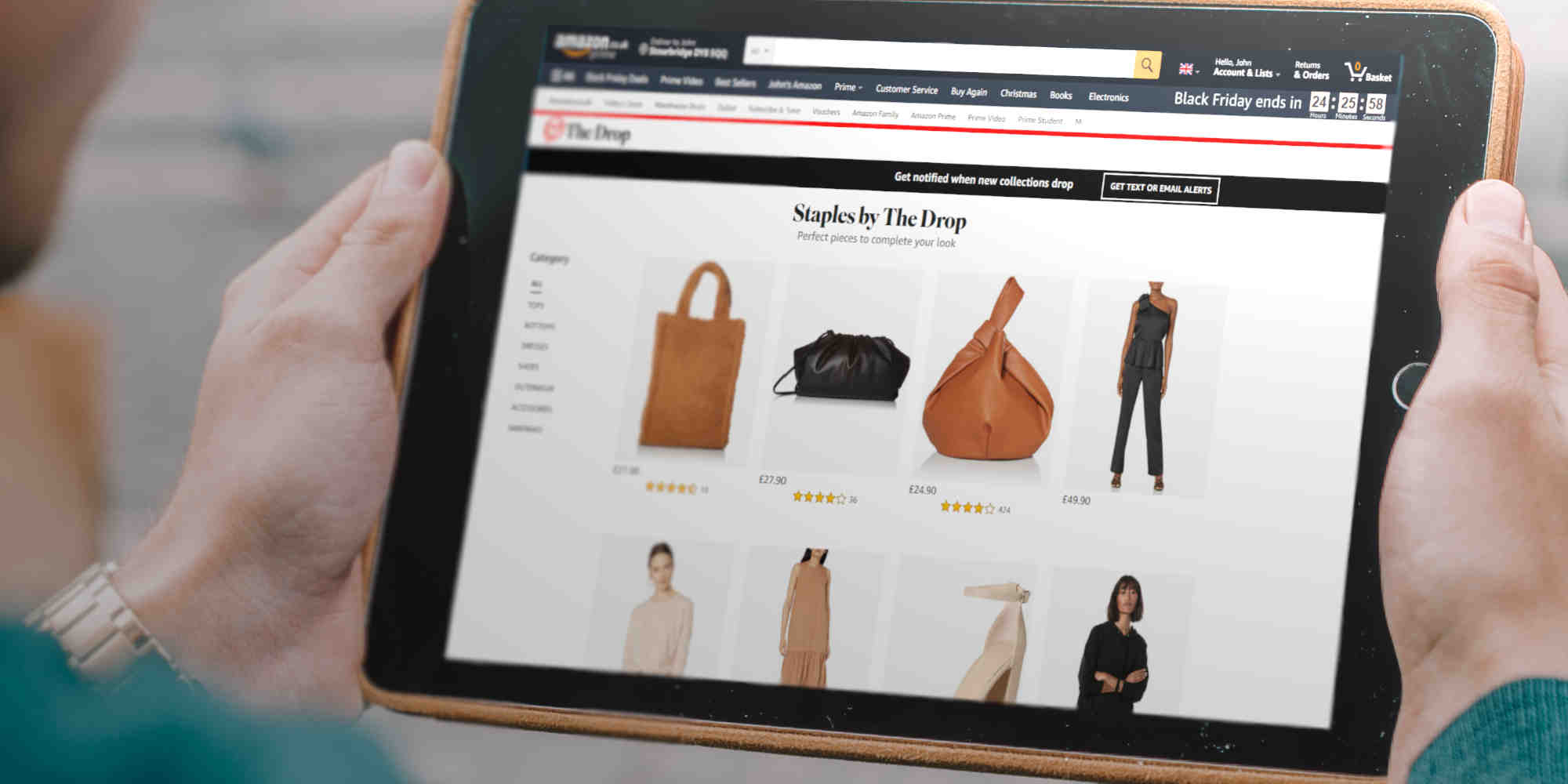Up next in our Amazon Growth Guide series, Lewis takes us through how to turn your reporting data into better performing campaigns.
The Amazon Growth Guide – Using Reporting to Create Better Campaigns
Following on from our blog post on ‘How to Maximise Your Amazon Sales This Christmas’, we’re now giving you the know how on which reports you should be using to gain valuable insights for better, stronger campaigns.
Effective reporting is essential for improving your campaign activity and being able to plan ahead but, with a wealth of reports available for Amazon, it’s difficult to know which insights you need.
We’ve run through the differences between each report below to give you a jump start on navigating the Amazon reporting interfaces.
What are Amazon Business Reports?
Amazon Business Reports provide sellers and vendors with valuable data to influence their advertising or seller strategy. Business Reports contain important type information that will help you understand your traffic and make decisions on how to increase your sales on Amazon. Before we dive into too much further detail, it’s worth noting that business reports apply to sellers with Professional selling plans only.
Why using reporting is so important
These reports help you understand where your business is making progress and identify areas for improvement by showing you buyer behaviours along with competitor activity. They’re invaluable for helping to optimise campaigns and making your advertising more efficient, particularly by helping you prepare for busy periods throughout the year by predicting trends which help you make strategic decisions. For example, creating new campaigns, making adjustments to existing campaigns and increasing your organic listing optimisation output.
Where can I access my reports?
In Seller Central and Vendor central, reports can be found in the top section of your dashboards with specific options for each of the platforms.
Though Amazon isn’t advanced in terms of providing a visual presentation of reports, you are able to export your reporting data and input into your own platform to view your report in a way that suits you.
Organic Activity Reports
The following reports are useful for monitoring your organic Amazon activity and noting customer behaviours around your products.
Seller Central - Business Reports
Business reports cover sales and traffic data from a number of different angles and can have a data range of up to two years – perfect for finding month on month and year on year comparisons. From this data you’ll be able to see your best sellers, along with find out how many users are converting after seeing your product detail page – a great indication of whether your product pages are up to scratch. (If your conversion rate is low, this is a good nudge to focus on updating your description)
Seller Central – Operational Performance
This report allows you to gather insight on operational aspects of your business on Amazon, such as your late dispatch rate, pre-fulfilment cancelation rate along with a section covering your policy compliance with Amazon. These reports will show you how you are performing against Amazon’s terms of service and whether you are hitting the key targets set for you.
This report also covers the following metrics;
- Account health
- Delivery performance
- Customer service performance
- Policy compliance
- Voice of the customer
Vendor Central – Operational Performance
If you’re working with Amazon on a vendor basis, it’s even more important to hit your targets and maintain your relationship with Amazon.
Your Vendor Central Operational Performance report will have a slightly different layout to your seller central but uses similar metrics. In this case, your operational performance is determined by your relationship with Amazon - the platform shows your performance report for warehouse reports and then can show metrics for different issues. You can use these insights to improve your own performance and prevent issues from happening again (eg. Allocating more stock or improving quality control & shipping times).
Amazon Brand Analytics – Seller Central
A fairly new reporting feature, depending on if you’ve been selling in the US or not, is Amazon Brand Analytics which is a powerful tool that gives you a large amount of Amazon data that you can use to your business’s advantage. These insights empower Brand Owners to make strategic decisions about their products and marketing decisions that will be invaluable for your strategy.
Current metrics include;
- Amazon search terms
- Item comparison and alternative purchases
- Purchase behaviour
- Market basket analysis
- Demographics
Vendor Central – Amazon Retail Analytics
All vendors should be invested in an ongoing, data-driven process to manage their Amazon operations. There are two types of platform available to help you with this:
Both plans will provide reports on Sales & Traffic diagnostics, along with Forecast & Inventory Planning, and Inventory Health which you can use to ensure you’re providing a smooth service and hitting the targets Amazon set. Premium will also give you access to additional Sales Insights, Pre-Orders, Net PPM reports and Consumer Behaviour Dashboards so you can more meticulously co-ordinate your service.
Paid Activity
In addition to the wide range of reports available for organic activity, if you use Amazon Advertising you should also pay attention to the paid activity reports available within your dashboards.
The Amazon Advertising Interface
This is where you’ll measure your performance and is the first thing you’ll see when you login. You can select which metrics you want to see at a glance, which will be displayed in the metrics graph at the top of the page.
Seller and Vendor Central – Advertising Reports
Both Seller Central and Vendor Central offer advertising reports on your paid activity – these can be found within the Amazon Advertising interface in the top left corner. Within this section, you will be presented with all of your past reports with the following identifiers:
- The date it was requested
- Download icon
- Name of the report
- Campaign and report type
- Report date range
- Unit of measurement (daily, weekly, monthly etc.)
Reports are available for sponsored products and sponsored brands. To generate a new report, you click the icon at the top of the page and select the time unit you want it to be delivered in, along with your date range.
You can also schedule reports, which is particularly useful for regular reporting activity.
Standard Advertising Report Types
Amazon Advertising also allows you to download a range of data to suit what you’re looking to optimise or identify. The types of report you can download are;
Targeting report and keyword report – Provides insights into sales and performance metrics for targets in campaigns.
Advertised product report – Provides insight into sales and performance metrics for advertised products.
Purchase product report – Provides details on the non-advertised products a shopper purchased after clicking on your ad.
Search term report – Gives visibility into the search terms entered by shoppers searching on Amazon that your campaigns showed for.
Performance over time report – Shows the clicks, cost per click (CPC) and spend for all of your Sponsored Product Campaigns.
Campaign report – Gives you better insight into the overall performance of your campaign
Placement report – Provides visibility into the performance of a campaign on top of search compared to all other placements.
Keyword placement report – Gives you better insight into your keyword performance across different placement types
Campaign placement report – Gives better insight into your campaign performance across different placement types
If you’d like to hear about how to use Amazon reports in greater detail you can book a conversation with one of our Amazon experts. Or request an Amazon strategy deep dive to evaluate your current strategy and identify how you can grow.














.jpg)