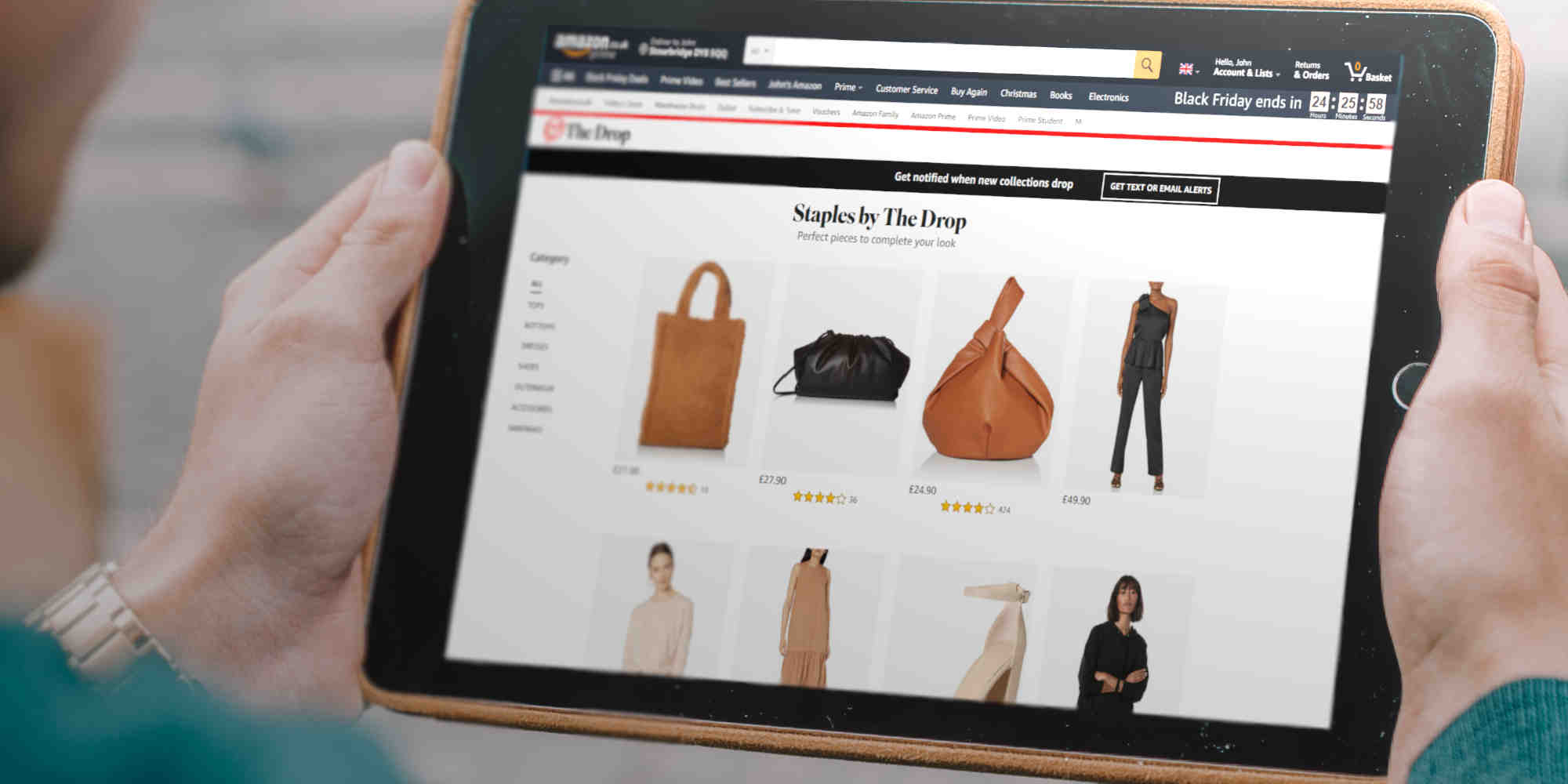Amazon Specialists Lewis Jewsbury and Ashley Cooke look at Amazon's product page in detail and how to turn each element to your advantage.
How to Create Retail-Ready Amazon Listings That Sell
Amazon’s universal product page promises a level playing field for sellers. But with global merchants fighting for every sale, how can you ensure that your product listings win the war? In one of our latest webinars, “How to Create Retail-Ready Amazon Listings That Sell”, Amazon Specialists Lewis Jewsbury and Ashley Cooke break down each element of Amazon’s product page and share some of the listing optimisation techniques they use to deliver sales success.
The Digital Maturity Framework
The Digital Maturity Framework was initially developed by Google and the Boston Consulting Group, and works to plot a roadmap for companies to understand their level of digital marketing sophistication based on research and best practice.
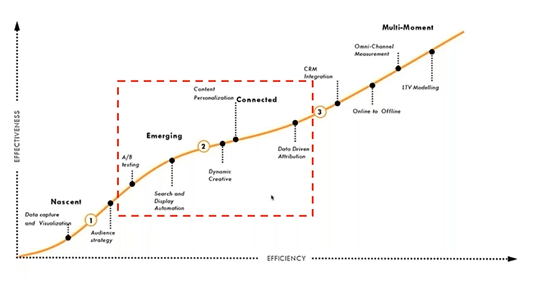
Amazon touches upon many of the competencies within the framework, from split testing and search to content personalisation and data-driven attributions. As such, selling through Amazon can help companies develop skills needed to become better marketers outside of the Amazon eco-system.
Before you begin to sell…
Before you begin to sell on Amazon, there are a few considerations to bear in mind. Firstly, all product details must meet the retail readiness checklist that has been created by Amazon. If your product detail pages don’t meet these standards, the chances of selling your product are very slim.
So, what is the retail readiness checklist? In order to be considered ‘retail ready’, you will need to ensure the following items are completed:
- Title and description
- Images and video
- Customer reviews
- Star rating
- Inventory
- Enhanced content
The aim of this checklist is to help the right customer base discover your product, and to increase the chances of customers clicking through to your product detail page.
Product Titles
In their best practice title guidelines, Amazon have outlined specific do’s and don’ts in order to create retail ready detail pages.
Do:
- Avoid dashes and use commas instead
- Capitalise the first letter of each word
- Keep it short, but include critical information
- 50 characters minimum
Don’t:
- Include price and quantity
- Use all caps
- Add seller information
- Include promotions, such as “sale” or “free shipping”
- Do not include symbols (such as !, $, ?)
Retail Ready Title Features
What we’re aiming for here is a title that accurately describes the product. This means including key descriptive features, such as size and colour. As part of creating these titles, you should also mention product compatibility where appropriate.
But what are the benefits of a retail ready title? For the Amazon customer, you will be highlighting key features and descriptive product information. For your benefit, the Amazon A9 algorithm will be reading your title and ranking your product in search results.
Title Keywords
Title keywords are an important ranking factor and, once they have been identified for the product title, they will also be distributed through each product detail page. This includes bullet points, the description and any relevant search terms.

Keywords will have different relevance based on search volume, how they are going to be used and competition.
Product Title Keyword Harvesting
We find keywords by using a technique called keyword harvesting, which allows us to:
- Find high search volume keywords
- Find keywords that are only used on Amazon
- Filter keywords out by relevance, competition score and difficulty

We usually use high search volume keywords in the product title because we want Amazon to read it and begin to rank our product. Then we add the less competitive keywords that we discover to our backend search terms.
Structuring Product Titles
Amazon reads product titles from start to end, which is why it’s so important to include your keywords in your title. Ensure your keywords are placed in priority order, starting with the term you would like to rank for the most. If you’re planning on including descriptive information, make sure it’s positioned last, as this is more for customer engagement rather than a ranking factor.
Using Gallery Images
There are several main image requirements that are needed to become retail ready, including:
- A pure white background
- Showing the product outside of its packaging
- Showing only one view of the product (ideally front-on)
- Showing the entire product (not just a snippet or a headshot)
- Filling 80-100% of the image frame
- Not adding text or graphics that aren’t part of the product
All images, whether a main or additional image, must adhere to the following rules:
- No logos placed on the photo using a retouch process
- No watermarks
- No placeholder images
Optimising Gallery Images
When it comes to gallery images, diversity is key to selling and promoting your product. Remember that there are thousands of product listings on Amazon, so it’s important to make yourself stand out. Adding infographics into your gallery images is a good way to help visualise and expand on any key features, and lifestyle shots can help to sell your product and emphasise key features so that potential customers can relate.
Lifestyle images are a great way to show your product in action while creating an emotional response from the customer. So, take into consideration your potential customer base. Are the images you’re portraying really what they’re after? Make sure that you fully understand your product so that you can use it in the best way within your lifestyle imagery.
Using Bullet Points
To be retail ready, each of your bullet points should begin with a capital letter and be formatted as sentence fragments. Don’t include end punctuation, and make sure you’re using semicolons to separate phrases within a single bullet. It’s also important to ensure that you use between 10-225 characters per bullet point.
Using five bullet points is recommended and each one should include a special feature that your product has. It’s best to begin with this key feature, before going on to explain it. Mention the advantages of your product and why. This is your opportunity to really engage that customer. Keep bullet points concise, optimised and creative.

Bullet point keywords should be used throughout. Keyword stuffing will not provide any benefits, and descriptive, high-quality, readable content will help to enhance your keyword strategy. Focus on one primary keyword before moving onto your secondary and tertiary keywords. Keywords should be researched thoroughly before being used.
Product Description Requirements
When it comes to product description requirements, there are a number of issues to avoid:
- Phone numbers, physical postal addresses, email addresses or website URLs
- Availability, price, condition, alternative ordering information or alternative delivery options
- Spoilers, primarily in the books, DVDs and downloadable categories
- Reviews, quotes or testimonials
- Solicitations for positive customer reviews
- Advertisements, promotional material or watermarks on images, photos or videos
- Time-sensitive information (for example, dates of promotional tours, seminars, lectures and so on)
Product Description Best Practice
To ensure you’re working in-line with product description best practice, start by describing the major product features, such as size, style and what the product can be used for. Include accurate dimensions, care instructions and warranty information if applicable. Ensure you are using correct grammar, punctuation and complete sentences, easy to read paragraphs and clean HTML codes.
What is A+ content?
A+ content is for brand registered sellers on Amazon. It is free additional premium content that is designed to drive more conversions. It will replace your product description, but this doesn’t mean you can’t add more descriptive information. A+ content integrates detailed product descriptions, rich images, charts and narratives, depending on which products you’re selling. You can also include information on your brand, which always helps close a sale. According to Amazon, A+ content can increase sales on average by 3-10%.
What are backend search terms?
Amazon backend keywords are the hidden search terms that can be added to a product listing to boost its visibility. These keywords count in for the search terms that you were unable to add on the page of the product listing copy. For example, you may be selling a “hand lotion” which many buyers who are searching for “hand moisturiser” may also like.
Backend Search Term Requirements
When it comes to completing your backend search terms, bear in mind the following:
- Don’t exceed the 249 character limit
- Use only relevant search terms and key phrases
- Cover all possible keywords but avoid repetition
- Use hyphens to match different spelling variants
- Don’t use the ‘platinum keywords’ field for words
- Avoid brand names, irrelevant and ‘filler’ words
- Separate keywords with spaces instead of commas
Search Terms Best Practice
To ensure your search terms are as well optimised as possible, try not to repeat words as this provides no additional benefit. Focus on keywords that haven’t been used within your product title or bullet points. Keywords don’t need to be in order and words can be jumbled up. Finally, you should be updating your backend search terms regularly (every two weeks is ideal).
So, to sum up, if you’re planning on adding new products to Amazon, ensure they are retail ready by following the relevant guidance. Whether it’s creating keyword rich product titles or captivating your audience with compelling gallery images, all of these components will add up to give you the best chance of product visibility on Amazon.
Are you looking to review the effectiveness of your current detail pages? Get in touch with our experts today to find out more about our Amazon listings audits.






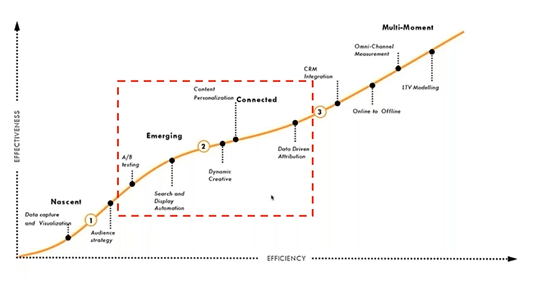












.jpg)