Enhancing GA4 conversion tracking: How to count conversions once per session
GA4 has reintroduced the once-per-session conversion counting method. Find out what this means and how to implement more accurate conversion tracking.
Read moreWe've spoken before about GA4 and what upgrading will mean. This month, Dr. Dave Chaffey is sharing his insights on what you need to know before you make the switch.
Google Analytics has proved to be a great tool for data-driven marketers. Since a major update is only introduced every few years, new releases are eagerly awaited to understand new techniques that may be possible.
The team at ClickThrough Marketing and I have been reviewing the new version, which most are calling GA4, so here’s my take following on from an article, How to Smash your Conversion rate with GA4, by ClickThrough’s Director of Web Strategy, Alan Rowe.
My view is presented as a ‘need-to-know’ for marketers in businesses who haven’t installed GA4 yet…
GA4 should be installed alongside your existing version of analytics
Google recommends ‘we encourage you to create a new Google Analytics 4 property (previously called an App + Web property) alongside your existing properties'.
I’m starting with this cautionary advice since, as we’ll see, GA4 is very different from the previous versions of GA with completely different reports available. So, for ongoing tracking of performance, such as month-on-month or year-on-year comparisons, make sure you retain access to the previous version.
This is what Google recommends in their Getting Started guide, but this wasn’t an advisory in the general Google announcements.
I mention this, since one business I was discussing GA4 with, who had completed a site migration coinciding with GA4 installed the new version, but not alongside the old version. This was based on advice from their IT department who perhaps hadn’t seen just how different the new reports are…
GA4 is based on on a previous tracking and reporting solution initially developed for mobile apps
The new version is based on what was previously known as App and Web properties which may be familiar to businesses who have a mobile app, but is a lot less likely to be familiar to people in businesses who only have a website.
The provenance of GA4 is important since once you know, it makes sense how its data collection works and it strengths and weaknesses.
GA4 uses an event-based data collection model which changes goal setup
This is what we might expect since mobile apps don’t serve page views in the same way web servers do. Previous versions of Google Analytics were session-based relying on cookies to determine sessions and repeat visits.
Page views were the main method of reporting in the previous Google Analytics, giving reports such as Landing pages, Top pages and showing conversions when pages were loaded (such as a ‘thank you’ page)
In GA4 all site interactions are now recorded as events, the main events are Pageview, Scrolls, Clicks on external links, website search, video play, file downloads, such as PDF documents.
It is easy to select these events as conversion events, but typically these are too generic, so you will need to specify a custom event as a conversion event to replicate your goals in the previous Google Analytics.
It was possible to measure some of these events like video plays or PDF downloads previously, but these are now ‘out-of-the-box’ which will be helpful for businesses that weren’t evaluating these before.
Events were available as an option in the previous GA to customise events such as button clicks and could be connected to goals. All goals, are now effectively event goals.
Google have provided an ‘upgrade’ option to convert existing goals where possible as explained in this video.
There is a wizard which will try to transfer goals from previous properties, so make sure your conversion goals are transferred correctly or configured again using the new events, so they are consistent with the previous version.
GA4 is not a cookieless solution
You’ll know that existing methods of tracking digital advertising through third-party browser cookies are on their way out due to privacy concerns and Apple and Google announcing they will no longer support third-party cookies. Since 3rd party cookies are important to delivering personalised digital advertising and proving its value through tracking, there has been much effort to find an alternative.
On January 25th 2021 Google announced Federated Learning of Cohorts (FLoC) as a privacy-focused solution intent on delivering relevant ads “by clustering large groups of people with similar interests”. Accounts are anonymised, grouped into interests and user information is processed on-device rather than broadcast across the web. This is part of the Privacy Sandbox feature which is part of Chrome. Google are seeking wider adoption through the W3C’s Improving Web Advertising Business Group which will review other solutions.
Given this background it’s no surprise that people associate GA4 with our cookieless future and might assume that GA4 itself is cookieless. However, FloC has not been implemented yet within GA and is aimed at cross-site tracking using 3rd party cookies.
For now, GA4 does use first party cookies to identify users across sessions. However, as with previous versions, it is possible to switch-off first-party cookies in response to a user privacy request by disabling Google Analytics.
GA 4 does not retain many of the familiar reports from Google Analytics yet
When training marketers to use Google Analytics, I previously used to recommend focusing on the ABC reports:
Acquisition - reports showing the performance of channels including by conversion goals, plus specific data from organic and paid search
Behaviour - reports on landing pages, most popular pages and events
Conversion - reports on e-commerce transactions (if relevant) or standard goals and including attribution reports using multichannel funnels.
If you compare these with the new menus shown below you can see many of the top pages reports are completely changed. You can readily see how channels or different landing pages contribute to goals. Since this is one of my main use cases for GA, I plan to continue using the previous version for my analysis.

In my personal opinion, the new version would have been much more valuable if had retained reports in a similar format to the previous version while adding new reports. It makes me wonder whether the new version has been tested in businesses by marketers experienced in using Google Analytics who are looking to improve their media spend and website, if it had, these problems would surely have been revealed.
GA4 introduce new machine learning based reports
Google has heralded automated advice as a major benefit of the new release. It’s true that our time is limited and it’s useful to be alerted to changes we might miss amongst the many reports. However, these have to be useful alerts. Knowing that there are more scroll events in a particular part of the country is not actionable. Google has added intelligent alerts for several years, but as a specialist, I have found no substitute for running month-on-month or year-on-year comparisons to assess changes to media, content or journey effectiveness. This remains the case.
One example is a predictive calculation off churn probability shown in Google’s launch post, but I wouldn’t say this is actionable insight in the way that conversion by channel is.
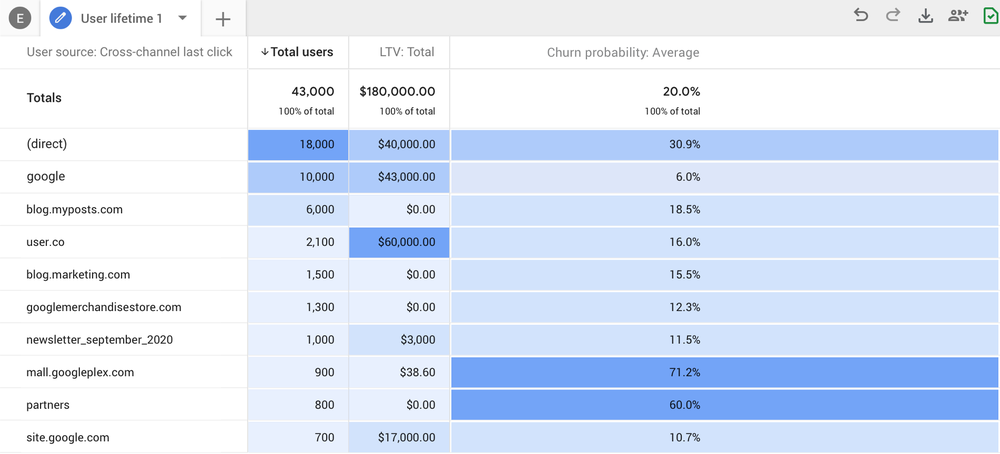
Conclusion
GA4 introduces a new event-based data collection method which will require your conversion goals to be set up differently. We have also seen that many of the ‘go to’ reports for performance reviews are missing. Many of the quotes from this Reddit thread Is anyone actually ENJOYING the new GA4???! are in line with my thoughts.
Given this, it’s essential that to test the new version you install it alongside the previous version, so that you can compare with your previous reporting.
It’s likely that you’re thinking, “so what could be useful for me in the new Google Analytics rather than being a step backwards”"? Good question, the answer, if I’m honest, is “not a lot” unless you are specifically interested in user engagement and monetisation.
This is particularly useful for software as service businesses, particularly those running on mobile apps.
However, this is a niche case and for the majority of larger businesses with a central team of digital specialists they are best not to provide access to their end users. Instead, it’s useful that to future proof, for when Google stop support for the previous version, they become familiar with the reports, setup equivalent goals and events to validate against their current reporting and seek to find new insights from the machine learning features.
To talk with a specialist bout Google Analytics 4, and how adopting it will change your analytics process, get in touch.
More articles you might be interested in:
.png)
GA4 has reintroduced the once-per-session conversion counting method. Find out what this means and how to implement more accurate conversion tracking.
Read more
What are thank you pages, and why are they important for monitoring performance? Find out more about thank you page best practices.
Read more
Wondering where to find bounce rate in GA4, and what the measurement’s changes mean? Our latest blog compares bounce rate versus engagement rate in...
Read more.jpg)
What do you really need to know before getting started with GA4? Dr Dave Chaffey highlights the quirks and 'gotchas' of the new platform.
You can’t...
Read more
Brands putting off migrating to GA4 risk losing all of their YoY data. Al Rowe shares why this is bad news for advertisers and how it can be dodged.
Read more
ClickThrough's Director of Web Strategy, Alan Rowe, talks us through how to use Google Analytics 4 to smash your conversion rate. From what GA4 is to...
Read more
We caught up with Web Developer Scott Spragg to find out what GA4 means for us and for our clients.
Read more
Tom Williams is back with another batch of news from the world of SEO. Find out more about updated webmaster guidelines from Bing, new integration of...
Read more