Winning in the Age of AI Search: How Brands Can Thrive as Search Evolves
Search is changing faster than ever. With the rise of AI-powered features like Google’s AI Overviews and AI Mode, the familiar “10 blue links” are...
Read more
Structured data, also known as schema markup, has been around for 9 years now. It was back in 2011 that Google, Yahoo, Bing and Yandex got together to create a list of attributes that they all agreed to support, and this became known as Schema.org.
After 9 years of existence, you would think that most people would fully understand the concept of structured data, but that is far from the truth! There are many websites across the world that aren’t currently making full use of structured data in order to improve their presence within Google search results.
In this blog post I am hoping to provide you with all the information you need to understand what structured data is, and how it can be used to improve your SEO.
Search engines work really hard to understand the content on a page. Structured data is a way for webmasters to provide clear guidance on the meaning of pages, making it much easier for search engines to crawl, organise and display content.
It’s quite simple if you break it down. Let’s say you have a bunch of post-it notes lying around with various information present. This would be considered unstructured data. As soon as you begin to place the information from these post-it notes into a more organised format, it would then become structured data because it is much easier for users to read the information and digest it.
This can be translated directly to search engines. When Googlebot hits a webpage, it sees a bunch of content and needs to figure out the purpose of the content and what is being said. Search engines understand what the data says, but it’s a much harder job to determine why the content is there and what its purpose is. If the bot is presented with background information as to the purpose of the page in the form of structured data, it makes their life much easier.
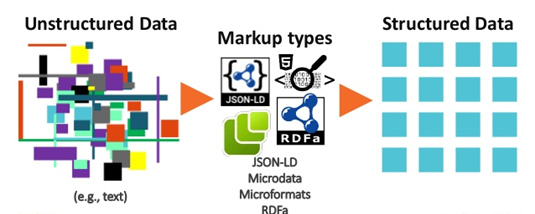
Within the world of SEO, structured data refers to the implementation of markup within the source code of a webpage. Users do not see this structured data because it’s only intended for use by search engine bots such as Googlebot.
Before we go any further, it’s quite important to point out that using structured data will not improve organic visibility. Many SEOs have questioned Google about this topic and whether making use of structured data will improve their chances of ranking higher organically, but structured data is not a ranking signal.
On top of this, there are many guidelines that must be followed when implementing structured data, or you run the risk of being given a manual penalty. This would result in all of your rich snippets being removed from the search results which will negatively impact your organic presence, so it is crucial to follow the guidance provided.
So, we have established that search engines use structured data to understand the content of a page, but they also use it to enable special search result features and enhancements. These are generally referred to as ‘Rich Results’ or ‘Rich Snippets’.
Within the ever evolving landscape of the search results, it’s more important than ever to stand out against your competitors, and rich snippets allow webmasters to do just that.
For example, a recipe page that has been correctly marked up with ‘Recipe’ structured data stands the chance of gaining a rich snippet, like so:

Not only is there a possibility of gaining the above rich snippet, there are also various other features that many webmasters could benefit from as a result of utilising structured data, such as this recipe module on Google:
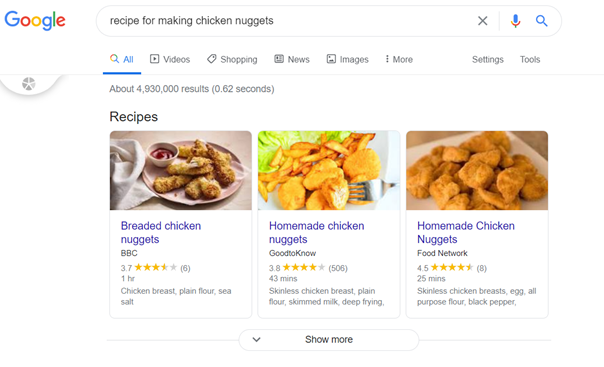
These rich results offer users a more detailed and comprehensive experience (something that all search engines strive for) and as a result, are more likely to click on these listings than others without this kind of information.
If we look at the two listings below, which one are you more likely to click on?
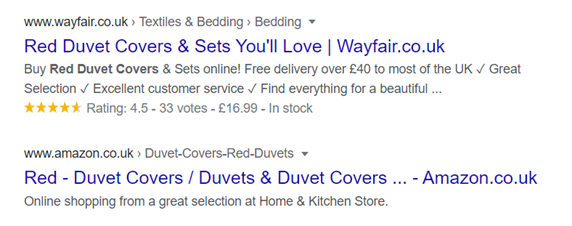
I’m not sure about you, but I am immediately drawn to the listing with much more information present along with the review stars. This shows just how much you can stand out within the search results in order to entice a user to click on your listing, rather than others around you.
One important thing to mention here is that just because structured data has been implemented, it doesn’t mean a rich result is guaranteed. A rich result may appear inconsistently or may not appear at all – it’s purely down to search engines on whether they believe a rich result is necessary at that time.
Google (in particular) supports structured data (schema) in the following formats:
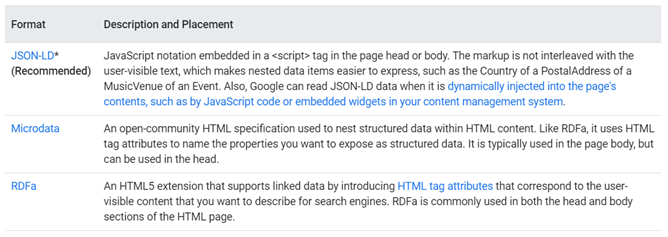
JSON-LD is the recommended method by Google and is arguably much easier to implement and update.
Microdata is embedded within the HTML of a website and as a result, could complicate the addition or removal of structured data.
Here is a snapshot of some JSON-LD code:
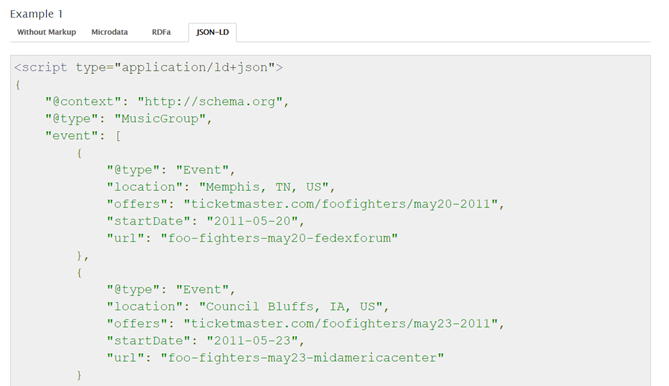
Here is a snapshot of some microdata code:
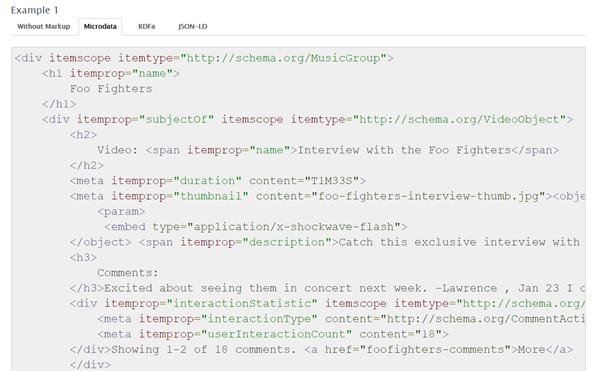
I will now go into more detail on the most common types of structured data that are used by many websites across the web.
There are hundreds of different structured data types, all of which can be seen on the Schema.org website.
However, to make it easier for webmasters, Google have created a list of the most common types of structured data, along with detailed information about each type and how to implement them. I am going to take you through some of these now!
This is a relatively new type of structured data that was released within the last couple of years that provides webmasters with the opportunity to markup any FAQ content.
Whether this is a page dedicated to FAQs or a blog post with a few FAQs present, it can be marked up in order to gain a rich result within the SERPs (search engine results pages). Here is an example of what this looks like within Google’s search results:
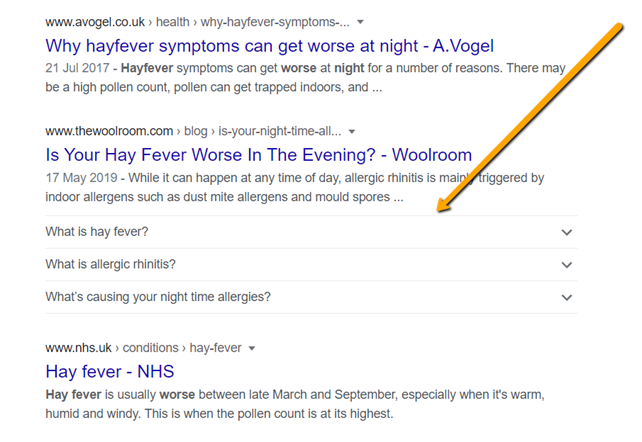
As you can see, it enables the listing to stand out from those around it and takes up more search engine real estate. When a user clicks on one of the questions, the answer is shown directly underneath, like so:
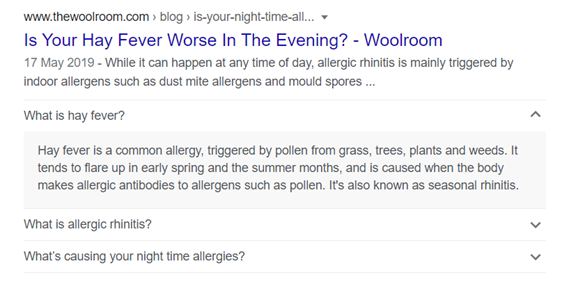
Rather snazzy, right?
There are also other examples of code that can be used to implement this type of structured data.
Article structured data can be added to news or blog articles in order to enhance the appearance within the search results. This includes possible placement within the top stories carousel and rich snippet results such as larger than thumbnail images.
A few examples of how this looks within the Google search results can be seen below:
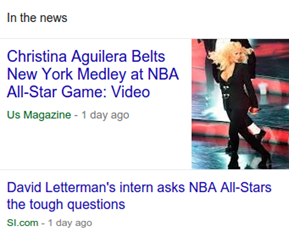
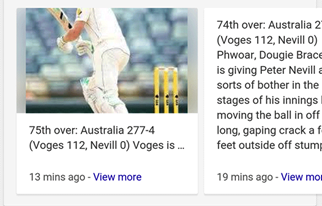
There are multiple options when it comes to article structured data. A webmaster can choose from the following options:
We recommend choosing the most relevant subtype, so that you are providing search engines with the most accurate information on the purpose of the content. Of course, there is more example code and implementation guidance for this process.
This is arguably the most important type of structured data for eCommerce websites, because utilising product structured data give search engines the possibility of showing more detailed information within the search results.
Users are able to see price, availability and review ratings, all within the search results which makes the whole buying experience much easier for them. Listings with this sort of rich snippet stand out within the cluttered search results and as a result, users are more likely to click on these.
This type of structured data is set to become even more important, as it was only a few weeks ago that the search giant Google announced they are opening up the Shopping search result to unpaid, organic listings after 8 years of being unable to do so. Like the Shopping ads, the organic listings will primarily be driven by product data feeds via the Google Merchant Center. However, product structured data is also used by Google to understand each product in much more depth.
If you successfully implement product structured data, you should hope to expect the following type of rich results:
Desktop

Mobile
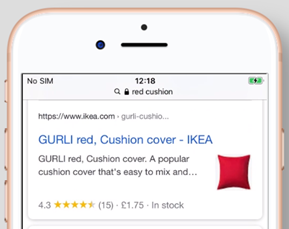
Along with the price, most people will use reviews to decide which product they are going to purchase. To be able to provide this information directly in the search results sends an instant message to a searcher that a product has a good review rating. As a result, they are more likely to click through. It’s also worth checking out the code needed for this type of structured data, along with further guidance from Google.
This type of structured data is less commonly used in comparison to others, but I wanted to mention it because it provides a very strong rich snippet in the search results.
Using HowTo structured data explicitly tells search engines that your content shows users how to complete a task by walking them through a set of steps which can feature text, videos and images. With correct implementation, there is the possibility of achieving a rich result like the below:
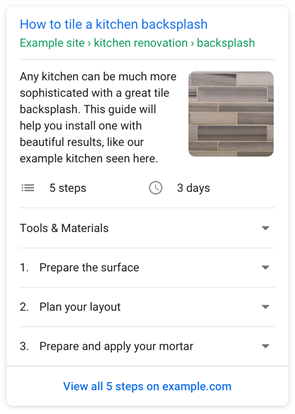
If a how to guide provides images with each step, there is a possibility of achieving a richer result that stands out even more than the above:
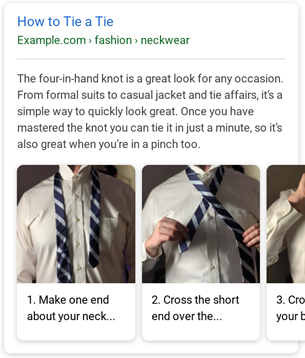
If I was a user searching for how to tie a tie, I’d be heading straight to this website, as it’s clearly exactly what I am looking for and it really stands out!
There is a code needed for this kind of structured data implementation, provided by Google.
When users search for a business’ on Google, there is usually a knowledge graph that provides detailed information about that business. When a user searches for a type of business, there is usually a carousel of local businesses related to their query.
The aim of local business structured data is to provide search engines with very detailed information about your business or a branch of your business. This, coupled together with a Google My Business listing, is a good start for NAP consistency (Name, Address, Phone Number) across the web, as well as an important element for local visibility.
There is a whole range of information that webmasters can provide search engines with, such as opening hours, reviews, phone number, address and more. Again, there is a code needed to implement local business structured data that is provided by Google.
Google have created an immersive event experience within the search results that makes it much easier for users to discover and attend events.
Webmasters that utilise event structured data have a higher chance of achieving an interactive result within Google’s event experience that will feature a logo, event description and more.
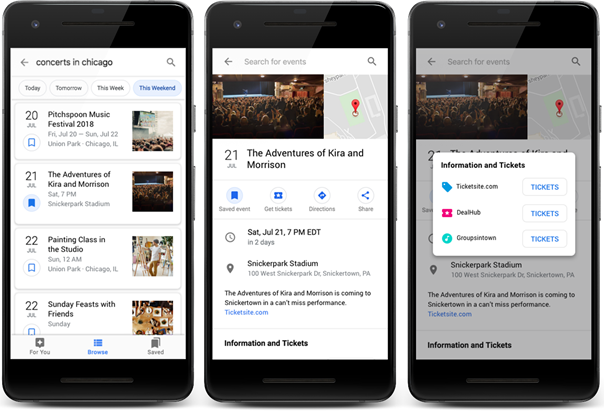
Along with everything else you are currently doing to promote an event; this provides another great way to gain extra reach and ensure your event is discovered by more people.
Google offer three ways to ensure your events are eligible to appear within the rich experience:
I will explore this in a little more detail later on, but Google have recently created a guide on how a webmaster can implement structured data using Google Tag Manager, which makes it much quicker and easier to do!
Google has provided some example code for event structured data, along with some additional information.
This type of structured data is only going to be relevant for a certain type of website – one that shares recipes with users.
As with all other structured data types, we are providing search engines with detailed information about a particular page, and in this case, that a recipe is present. This allows webmasters to provide detailed information on a range of different areas for each recipe such as nutritional information, cooking and preparation times, reviewer ratings (if available) and more.
Google will use this information to present it to users in various interesting ways, for example:
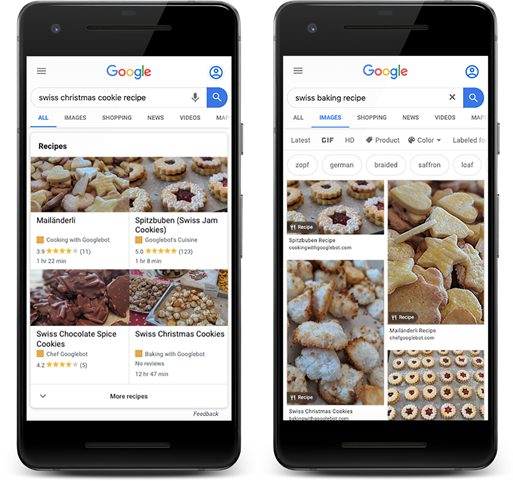
Even for recipe listings that don’t manage to appear within the recipe carousel, ensuring this structured data is present will allow for rich snippets on the organic listing, which is very similar to the product structured data:
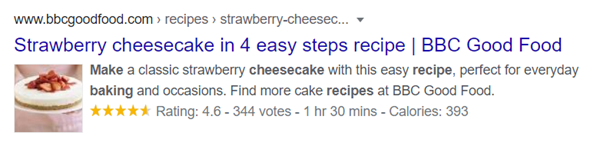
As you can see, we have the reviews, cooking time and the number of calories in a serving, which is brilliant for users to be able to view information directly in the search results.
It’s important to note that there are guidelines set out by Google to be eligible for recipe structured data.
In a very similar way to recipes, course structured data will only be relevant for select websites that offer courses to their customers. Again, we are explicitly telling search engines that a page contains a particular course, or a range of courses, so that they can understand how to show this information to users.
Webmasters have the opportunity to mark-up course list pages so that listings are more prominent within the search results, making it easier for prospective students to discover the specific courses they are after.
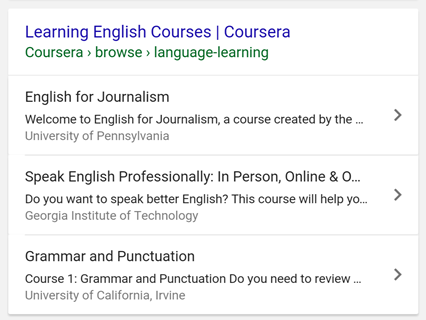
The above screenshot shows this rich result in action. There are various sub courses shown as part of this listing, all related to the English topic area.
There are several guidelines to follow detailing specific things that shouldn’t be done with the code. As mentioned earlier, if those guidelines are broken, you may be given a manual penalty and all of your rich snippets will be removed from the search results.
Job Posting is another type of structured data that is quite specific, allowing webmasters to provide detailed information about jobs they are recruiting for.
There is a feature called Google for Jobs that provides an immersive experience for users looking for a job via Google. Implementing this type of structured data makes job listings eligible to appear within this feature on Google, which provides more visibility and reach for jobs.
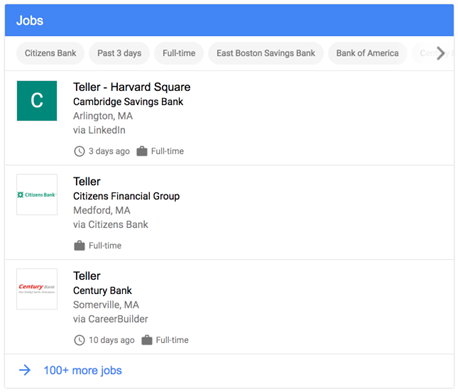
If you are posting jobs on a third party website, you can still gain visibility within the Google for Jobs feature as long as the third party website is set up correctly with structured data.
There are specific guidelines provided by Google that highlight the way in which webmasters should handle expired jobs and if these aren’t followed, a manual action could be the result.
Okay, take a minute to gather your thoughts after the information overload and we’ll plough on!
So, I’ve guided you through what structured data is, why it’s important and a number of common types that can be implemented, but you may be asking the following question: Okay great, I know structured data is something I need to focus on, but how do I go about reviewing it?
Well fear not, I will now show you how to review existing structured data on your website in order to flag errors and further opportunities.
There are multiple ways to review the existing structured data on a website, which I will briefly guide you through now:
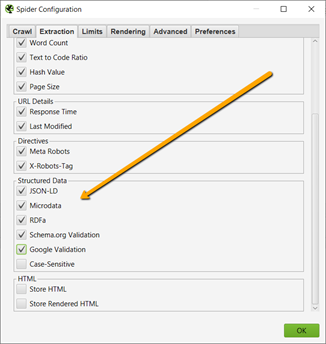
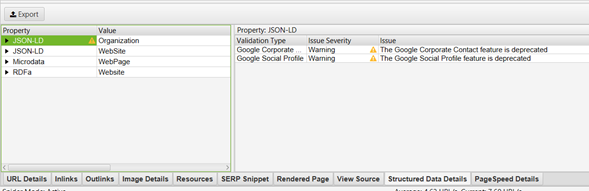
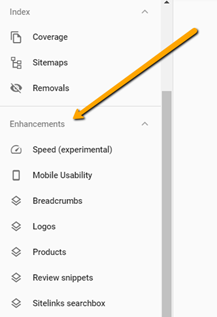
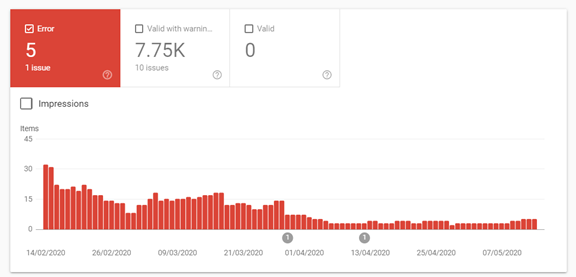
So, there you have it – a couple of ways in which you can identify structured data errors across your website and ensure they are swiftly resolved.
There may be types of structured data that you don’t currently use but may benefit from massively, but where do you start?
I find that a good place to start is with competitors. Using the ‘Screaming Frog’ method means you can take a competitor’s website and identify which types of structured data they are currently using. This will spot any gaps and opportunities you are currently missing out on.
The second way to do this is to review all page types across your entire website and map relevant structured data types to each page. I find that the most efficient way of doing this is by creating an excel spreadsheet (this could also include the existing types of structured data you have).
For example, let’s list a few page types below and map structured data types to them:
Throughout the section earlier on in this blog post where I listed various types of common structured data, I placed links to a resource provided by Google that will give you a more comprehensive list to reference. You could review this list to see whether you could map any of those structured data types to any of those pages.
There is also the Schema.org website itself. Whilst Google list the most common types, they don’t mention all types of structured data that can be used.
Once you’ve fixed any structured data issues and highlighted which extra types of structured data you would like to use on your website, the next stage is actually implementing it.
Using the example code provided by Google you can build out the code needed for each type of structured data. If this is something you struggle with, you can make use of Google’s Structured Data Markup Helper. This makes the whole process of generating the code much easier.
Once you have the code needed, there are a couple of ways in which this can implemented on your website (as mentioned briefly earlier on).
Google recommend that JSON-LD is used when implementing structured data, so I am going to reference this format throughout.
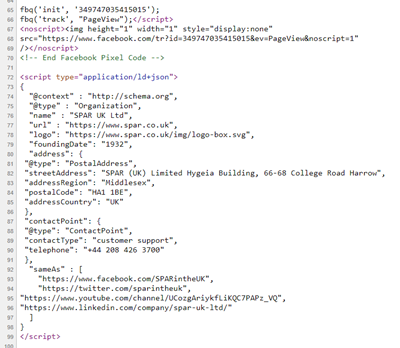
You are never really finished when it comes to SEO. It’s always about implementing, monitoring impact and revisiting, and it’s no different when it comes to structured data.
Once you’ve implemented your structured data and cleaned up any issues, it’s important to monitor the impact this has on your organic performance within the search results.
At the same time, it’s important to keep an eye out for any new errors or warnings that may crop up with your structured data to ensure you keep hold of your rich snippets.
One of the best ways to monitor the impact your structured data and rich snippets have on your performance is to use Google Search Console.
There is a section called ‘Performance’ which details the number of impressions and clicks a website receives from Google search, along with other metrics such as click through rates and average positions.
Google have begun to add more filtering options within this report so that you can assess the performance of certain search features. In the example below, I am able to filter by various elements depending on which rich snippets we have present within the search results:
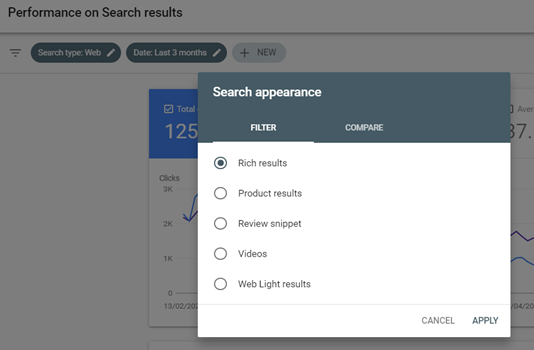
This provides us with a wealth of data that we can analyse to assess how well our videos for example, are performing within the search results.
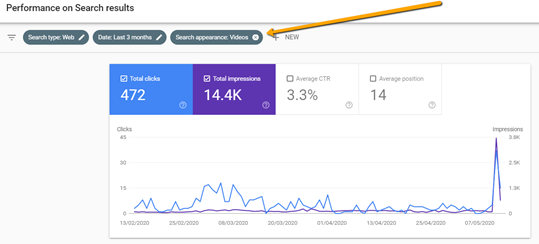
Not all enhanced search features are present within the filtering options, but Google have been adding to this on a regular basis.
It’s a great way to establish whether structured data and the rich snippets gained as a result are having the desired impact on your traffic.
If you’ve reached this part of the post, thank you for persevering! There was a lot of information here and I just want to quickly wrap it all up.
Structured data provides webmasters with a method to ensure search engines can fully understand the content and be able to show this in the search results in many different and interesting ways. Rich snippets as a result of implementing structured data can allow your listing to stand out in a cluttered search result page, enticing a user to click through to your website over a competitor.
So, if you’ve never looked at structured data before or you’re unsure what the current situation on your website is, I’d really urge you to use this information in order to improve your performance and presence within the search results!
Do you want to improve the technical compliance, quality and visibility of your website using structured data? Book in a conversation with our experts to find out what an SEO audit could do for your business.
More articles you might be interested in:

Search is changing faster than ever. With the rise of AI-powered features like Google’s AI Overviews and AI Mode, the familiar “10 blue links” are...
Read more


The latest version of our newsletter should have settled in your email inbox, detailing the need-to-know information and must-read thought leadership...
Read more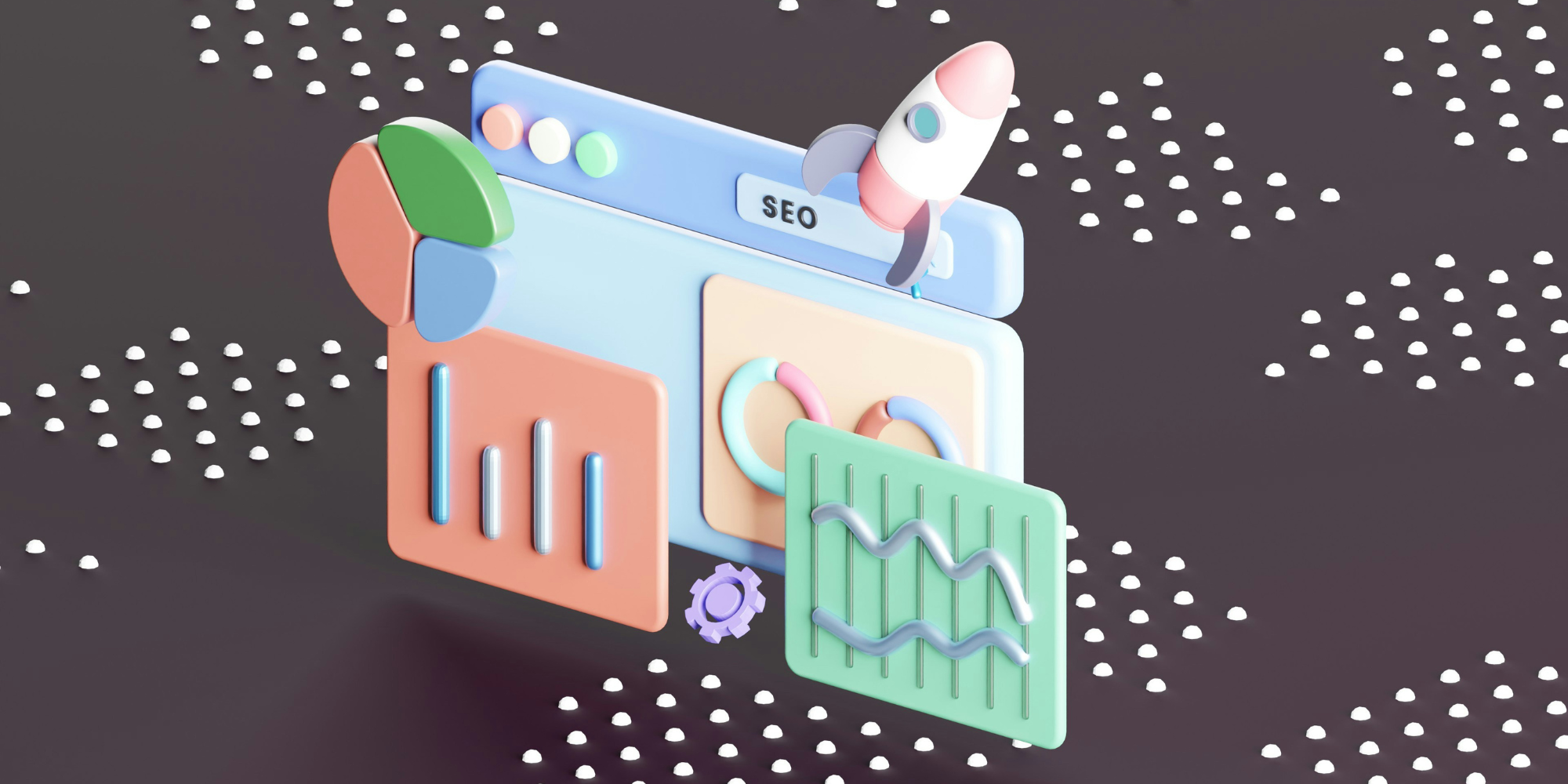
Arming yourself with the right tools to ensure a smooth site migration is important - find out how to protect your SEO during a migration today.
Read more
As the cost of living continues to present challenges for many Brits, an increasing number of families are choosing to holiday within the United...
Read more
Our first curated newsletter has hit inboxes, detailing all of the latest need-to-know information and sharing all the necessary thought leadership...
Read more
Over the past few years, marketing leaders have been gearing up for the inevitable 'Cookieless Future'. Safari was the first to bid farewell to...
Read more